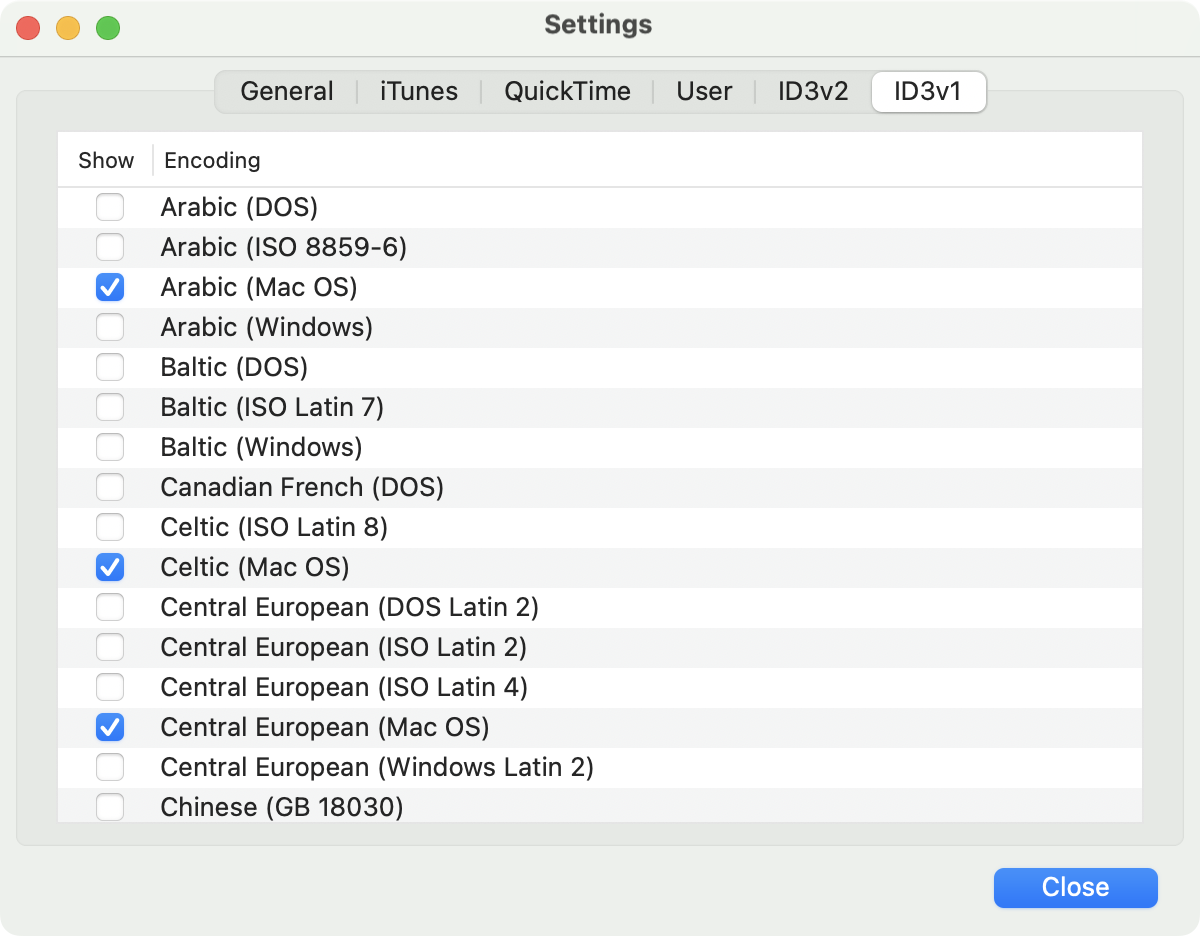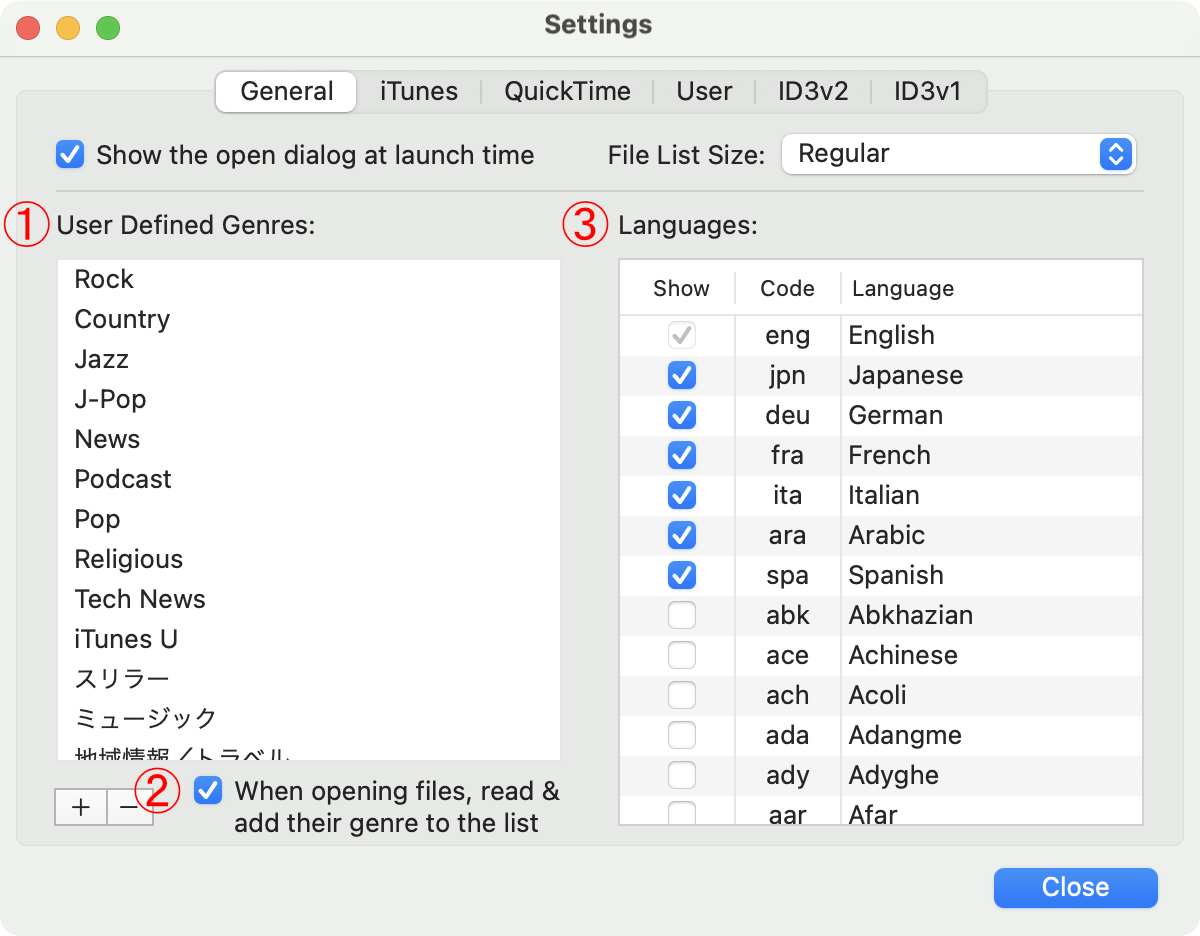
① User-Defined Genres:
The genre selection list available for all metadata formats except ID3v1.
② When you open files, automatically load their recorded genres and add them to the genre list.
③ Languages:
The language selection list used for the “Terms of Use” [USER] and “Language(s)” [TLAN] items in ID3v2.
Select which metadata items to show in the Variable Items section of each format’s editing view.
You can change their display order by dragging the items.
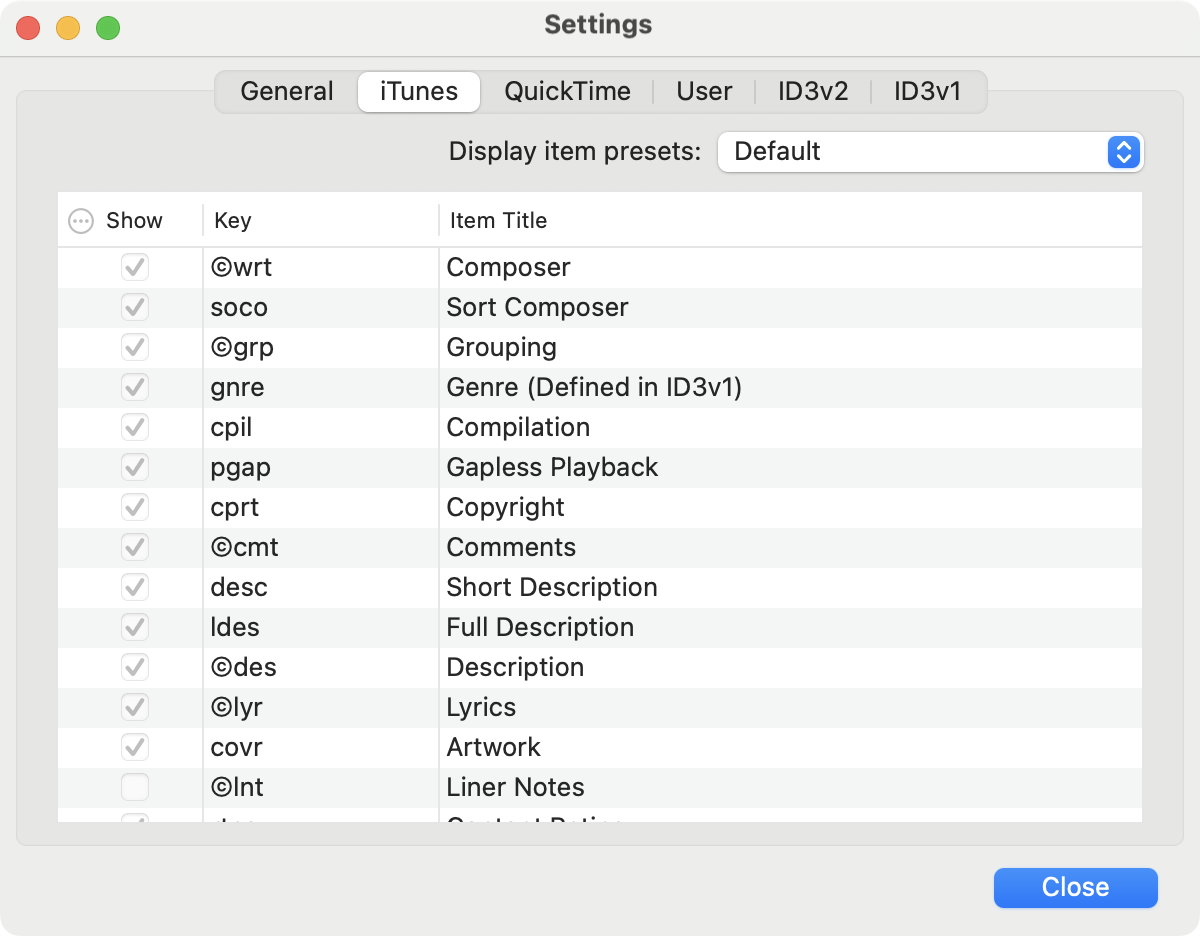
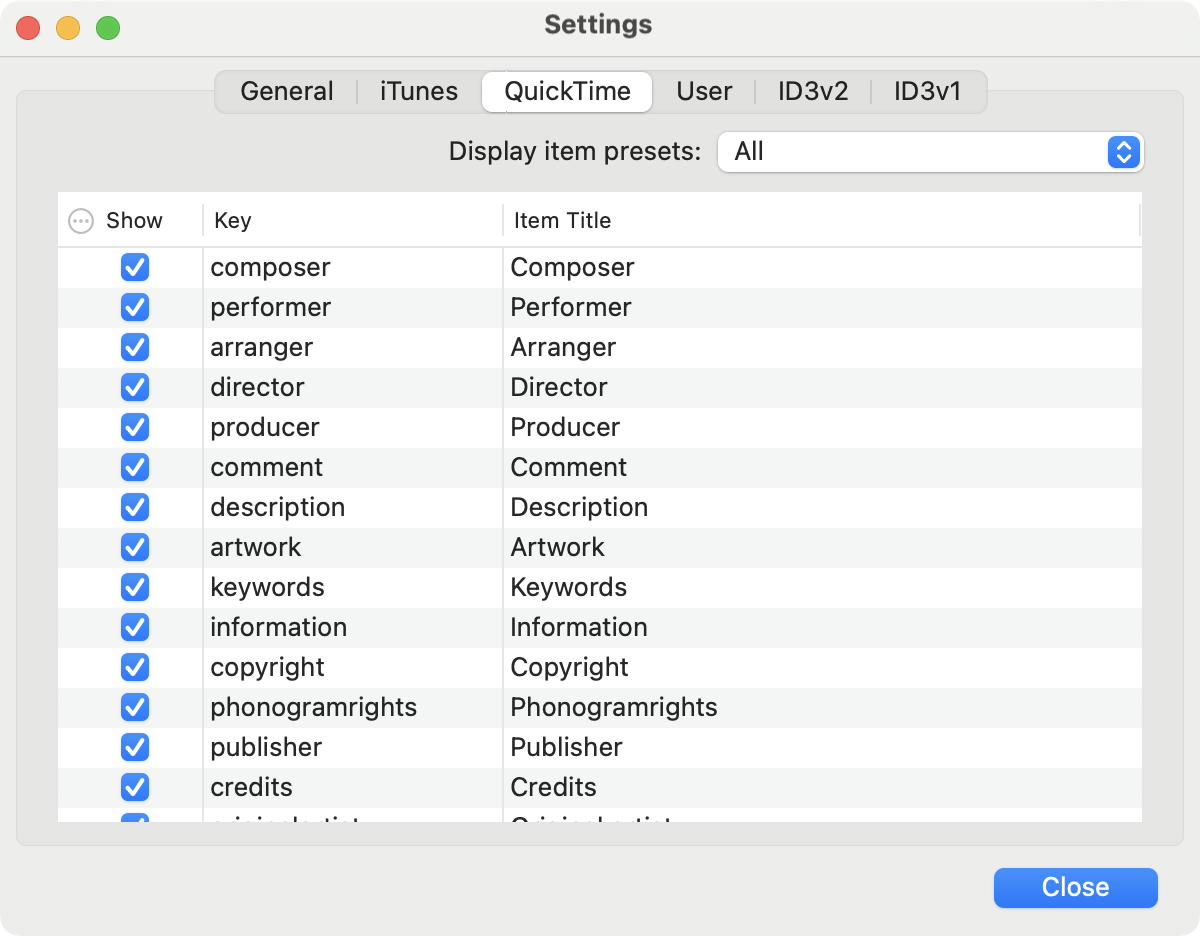
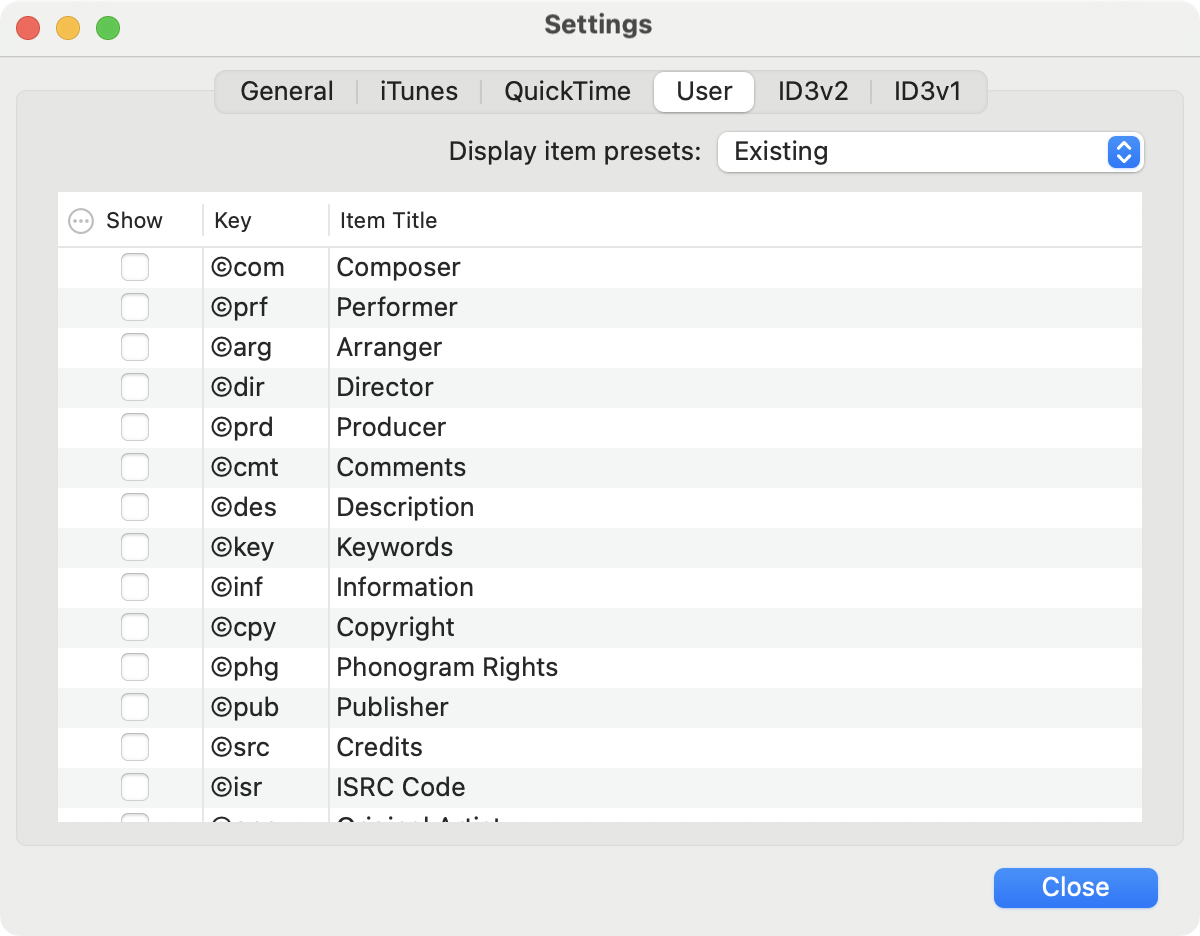
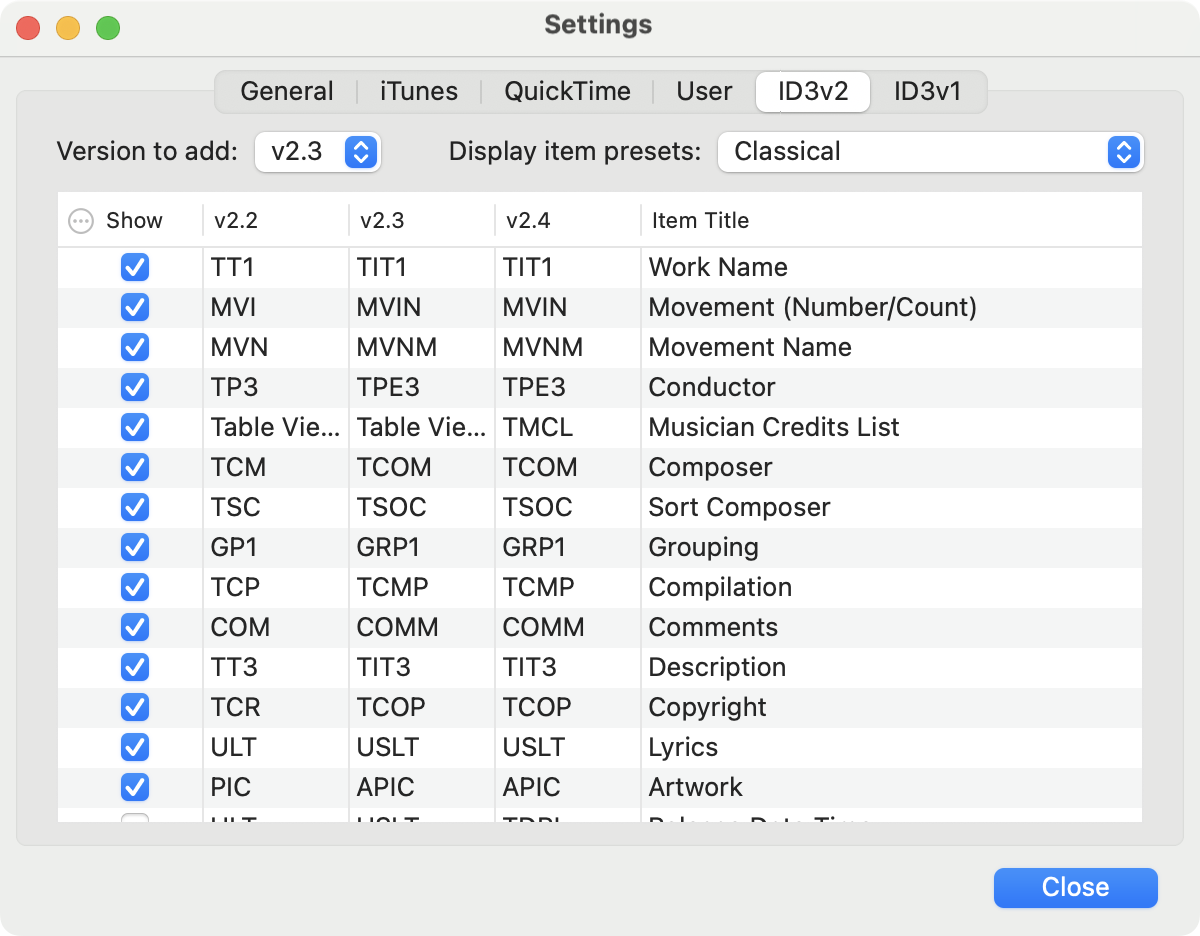
You can set presets for display items for each format. When you open the files, the preset selected here will be applied.
If you choose a preset while holding down the option key, the display items in all open main windows will be changed.
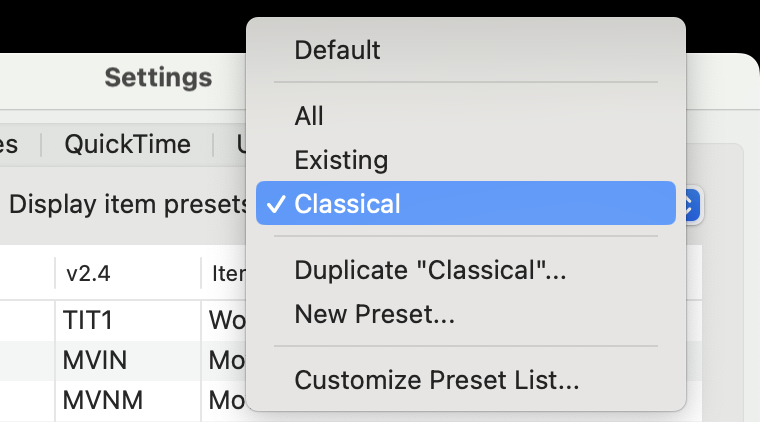
Select the text encodings to show in the Text Encoding menu in the ID3v1 editing view, used for text input and display.