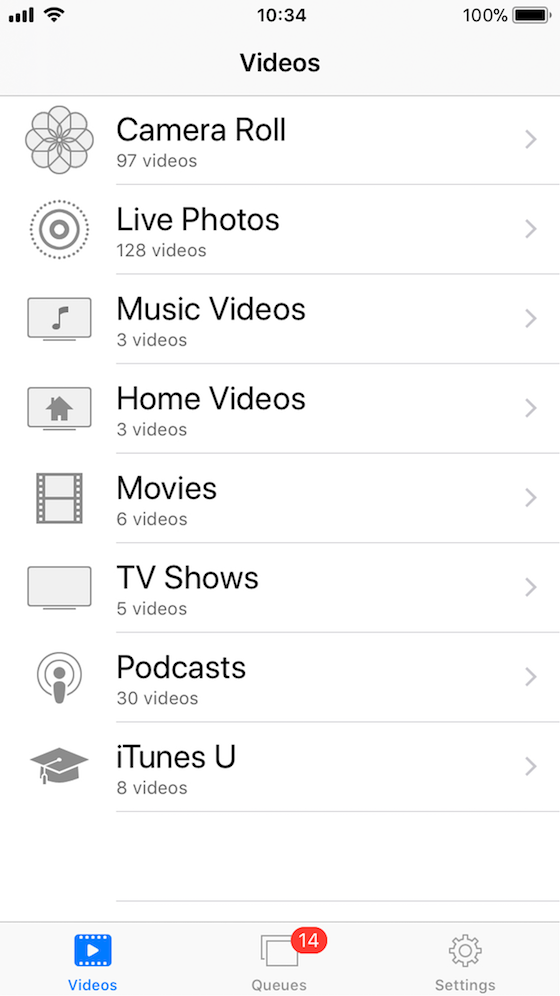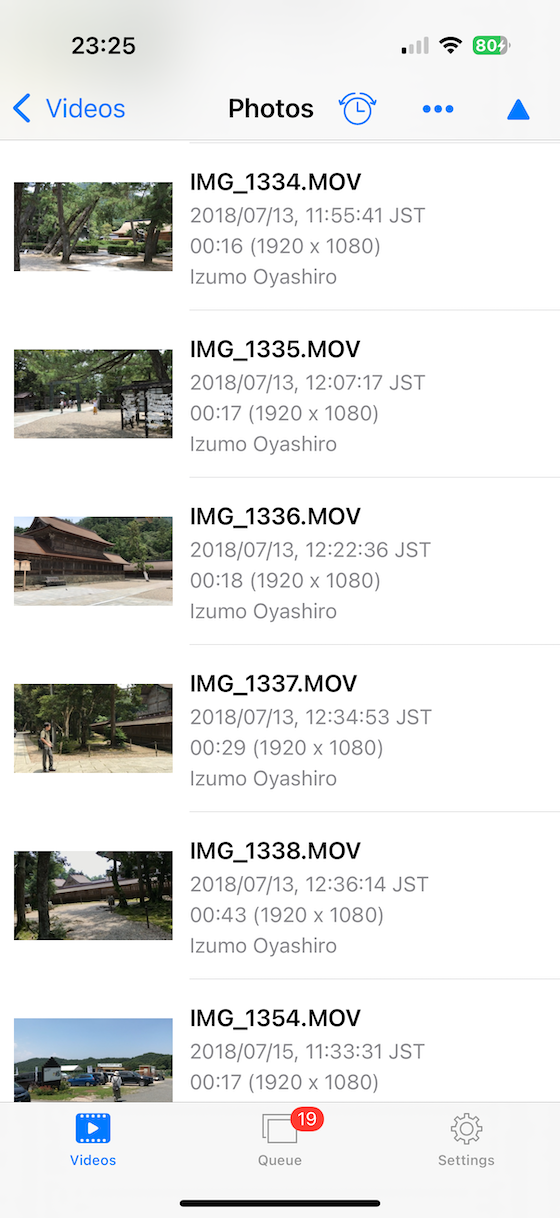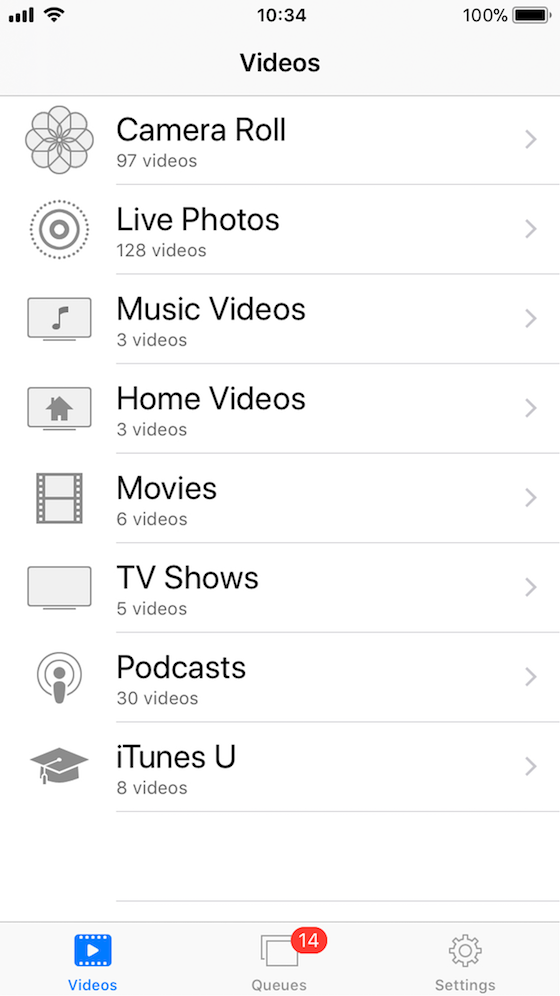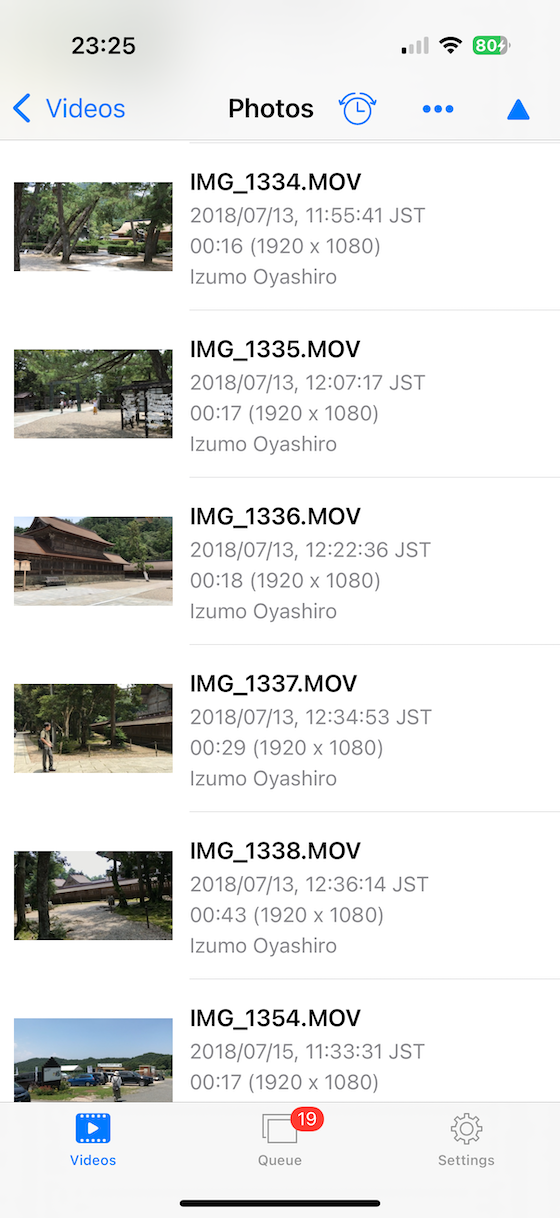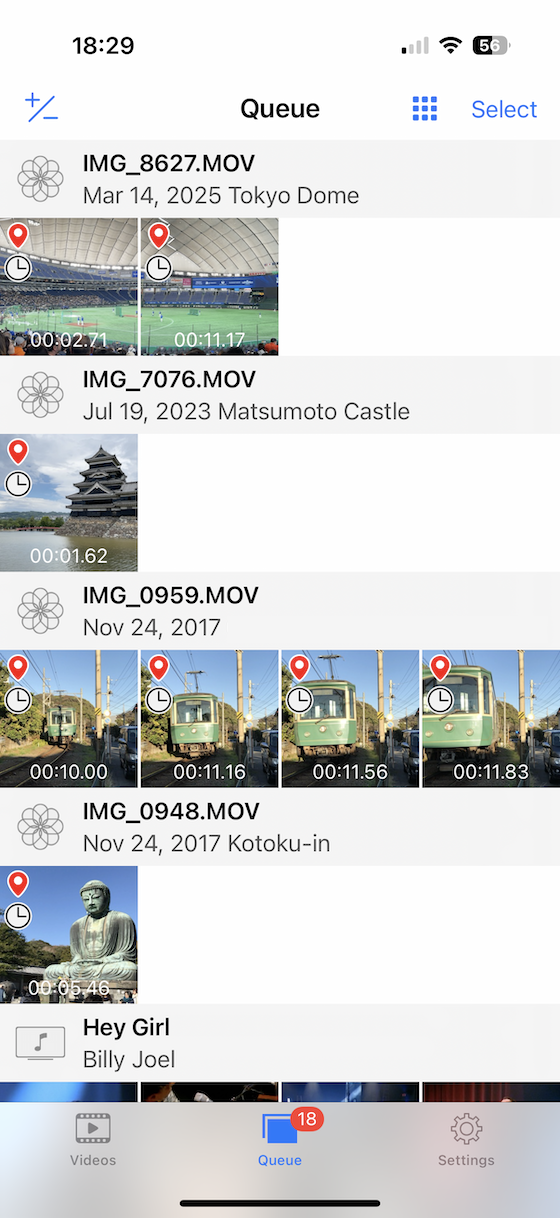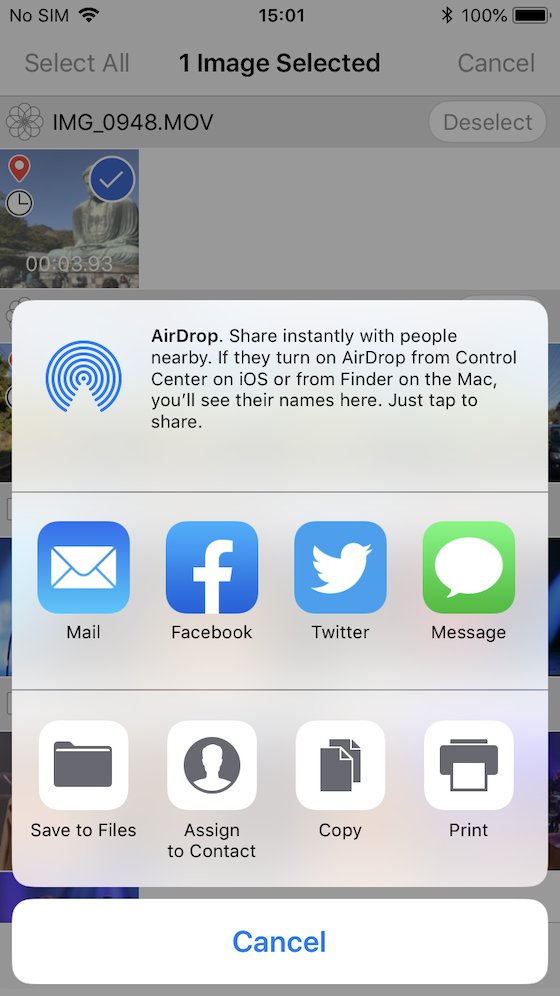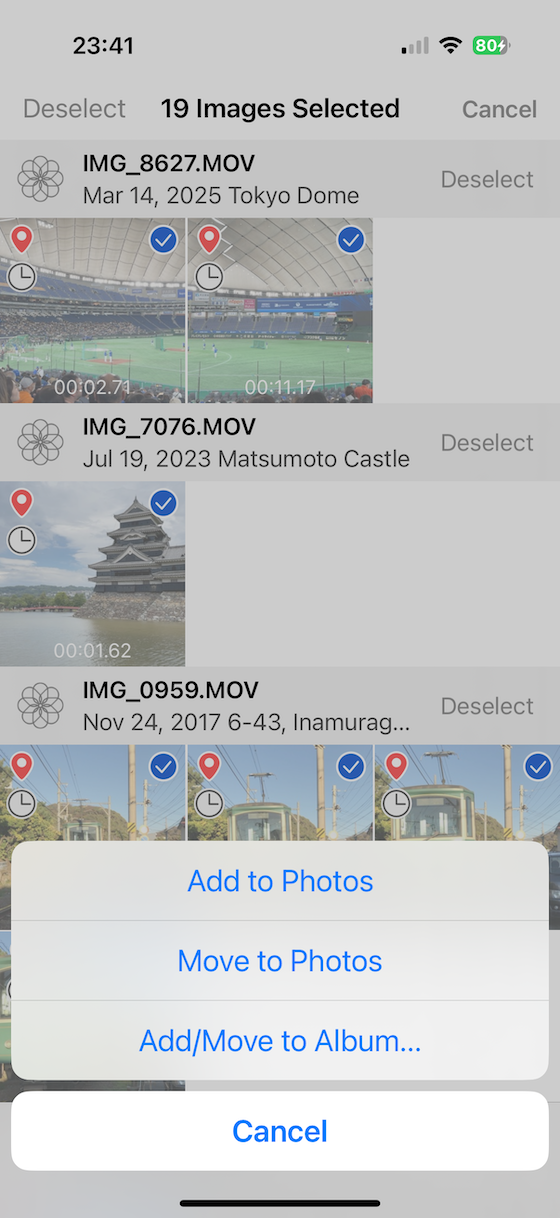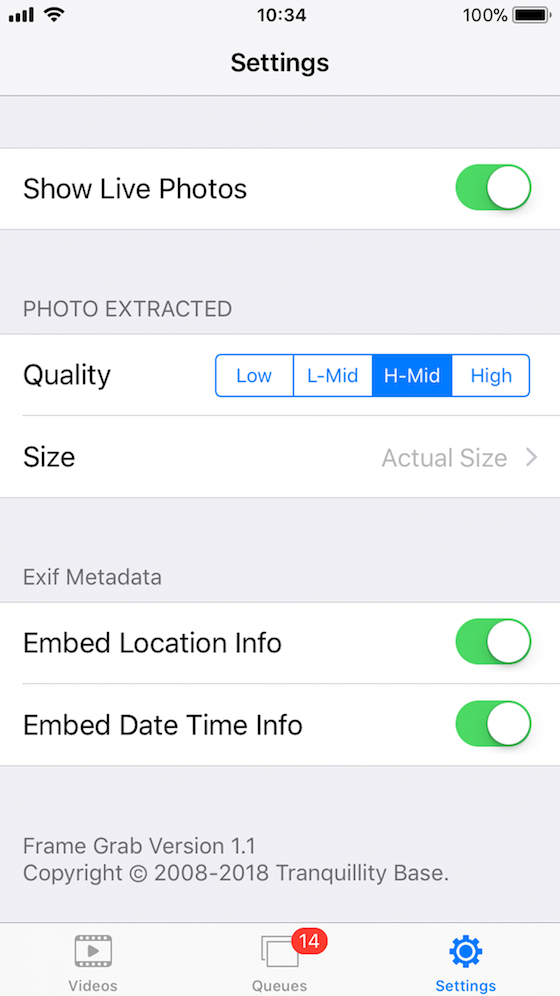Frame Grab
Current Version 2.65
What is Frame Grab
Frame Grab makes it easy to capture and share any moment from videos stored on your device as still images in JPEG format. It supports not only videos stored in the Photos app, but also those in the Music, Podcasts, and TV apps, as long as they are downloaded to your device.
How to Use
- When you launch the app, a list of video categories appears:
Photos, Live Photos, Music Videos, Home Videos, Movies, TV Shows, and Podcasts. - Tap a category to view its videos, then tap a video to open the player view.
- Move the playhead to the desired frame. Use the buttons on either side of the play button to step forward or backward one frame at a time.
- Save Option 1:
Tap the Share button to save the displayed frame to the Photos app, or share it with other apps and services. - Save Option 2:
Tap the gray circle button to temporarily save the displayed frame to the Queue. Repeat this for other frames as needed. When you’re ready, tap the red badge showing the number of queued items to open the Queue and save multiple frames at once to the Photos app, or share them with other apps and services.
Settings
- Live Photos:
Choose whether to show Live Photos videos - Quality:
Low、Low-Mid、Hi-Mid、High. - Size:
Actual size of original video
Half size of original video
Maximum 1920, 960 or 640 pixels. - Location Info:
Choose whether to embed location data as Exif metadata in the extracted photos. Applies only if the video contains location information. - Date-Time Info:
Choose whether to embed the shooting date-time as Exif metadata in the extracted photo files.
Other Features
- Playback Speed:
0.5x, 1.0x, 1.25x, 1.5x, 2x - Continuous Grabbing:
Extract multiple frames at user-defined intervals and save them to the Queue.
Note
- No recording feature included.
- Protected videos — such as movies downloaded from the Apple TV Store — cannot be displayed.
- Images in the Queue may be cleared when either the app or the OS is updated.
- Videos recorded on iPhone or iPad store only the location where the recording started. Images extracted from the same video will contain the same location information.
System Requirements
iOS, iPadOS 17.5 or later
Version History
- 2.65 : 2025-12-07
- Fixed some bugs
- 2.64 : 2025-11-27
- Fixed an issue where tapping the action button in the Queue would cause the app to crash
- User interface tweaks
- Fixed other some bugs
- 2.63 : 2025-07-31
- Internal code improvements
- User interface tweaks
- Fixed some bugs
- 2.62 : 2025-05-31
- Fixed an issue where a crash may occur when opening the Queue tab
- Fixed other some bugs
- 2.61 : 2024-12-07
- Display less than one second on the time counter
- Fixed some bugs
- 2.60 : 2024-11-19
- Internal code improvements
- User interface tweaks
- Fixed some bugs
- 2.59 : 2024-10-05
- Fixed some bugs
- 2.58 : 2024-09-05
- Fixed some bugs
- 2.57 : 2024-08-07
- Internal code improvements
- Fixed some bugs
- 2.56 : 2023-12-17
- Fixed some bugs
- 2.55 : 2023-09-18
- Fixed some bugs
- 2.54 : 2023-03-29
- Internal code improvements
- Fixed some bugs
- 2.53 : 2022-02-21
- User interface tweaks
- Fixed some bugs
- 2.52 : 2021-12-06
- Added support for choosing chapter markers
- Fixed some bugs
- 2.51 : 2021-09-15
- Usability improvements
- Fixed some bugs
- 2.50 : 2021-08-25
- Performance improvements
- Fixed some bugs
- 2.49 : 2020-11-11
- Fixed an issue where a crash may occur when deleting images
- Improved UI features
- 2.48 : 2020-11-08
- Performance improvements
- Fixed an issue of loading videos
- Fixed other some bugs
- 2.47 : 2020-10-08
- Fixed some bugs in iOS/iPadOS 14
- 2.46 : 2020-09-26
- Optimized for iOS & iPadOS 14
- Fixed some bugs
- 2.45 : 2020-09-19
- Internal code improvements
- Fixed some bugs
- 2.44 : 2020-09-09
- Fixed an issue where a crash may occur when deleting an image
- Fixed other some bugs
- 2.43 : 2020-07-30
- Fixed some bugs
- 2.42 : 2020-07-19
- Improved some UI features
- Fixed the battery drain issue while the app in the background
- Fixed other some bugs
- 2.41 : 2020-03-17
- Fixed several bugs
- 2.4 : 2020-02-12
- Internal code improvements
- Fixed some bugs
- 2.3 : 2019-12-20
- Fixed some bugs
- 2.2 : 2019-11-05
- Fixed some bugs
- 2.1 : 2019-10-14
- Fixed some bugs
- 2.0 : 2019-10-08
- Optimized for iOS & iPadOS 13
- Added support for dark mode in iOS & iPadOS 13
- Fixed some bugs and enhanced overall functionality
- 1.9 : 2019-08-02
- Added a feature to customize the video list of Camera Roll and Live Photos
- Fixed some minor bugs
- 1.8 : 2019-06-24
- Various stability and performance improvements
- 1.7 : 2019-03-21
- Fixed an issue where the video player grayed-out after saving a frame image of Live Photos to Camera Roll
- Fixed an issue where a crash could occur when choosing an item "Add/Move to Album..." to save frame images. It happened when there was a folder(s) in Camera Roll
- Updated shared images' exif version to 2.31 and therefore offset-times from UTC will be embedded into them
- 1.6 : 2018-12-22
- UI adjustment
- 1.5 : 2018-10-04
- Fixed an issue where the playback controller does not appear in iOS 12
- 1.4 : 2018-07-20
- Fixed a user interface issue
- Various improvements
- 1.3 : 2018-06-01
- Improved performance
- Fixed some other minor bugs
- 1.2 : 2018-03-14
- Fixed a crash issue at launch time
- Fixed some other minor bugs
- 1.1 : 2018-01-04
- Support to Live Photos videos
- Fixed a user interface issue
- 1.0 : 2017-12-14
- Released
Screenshots