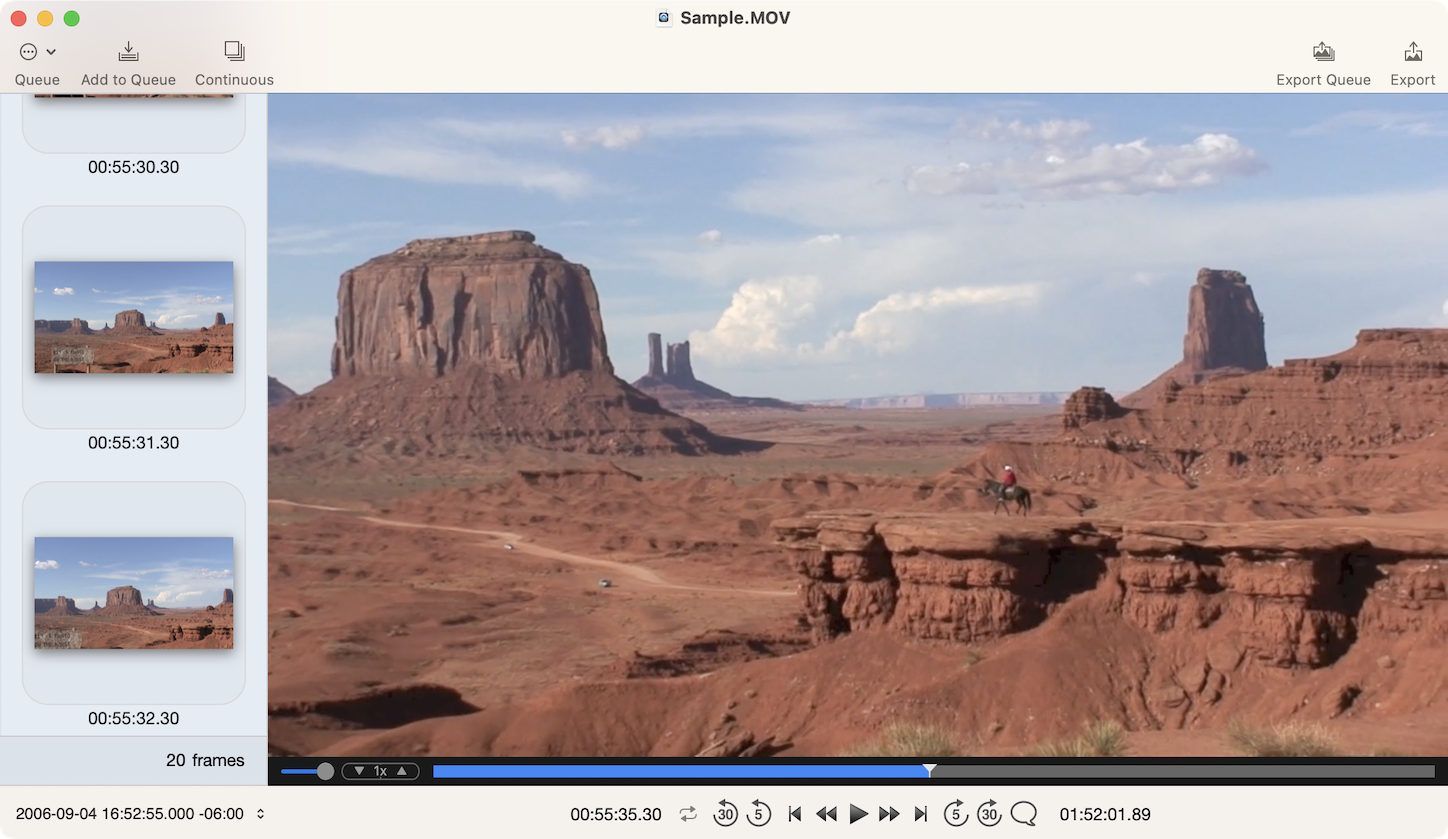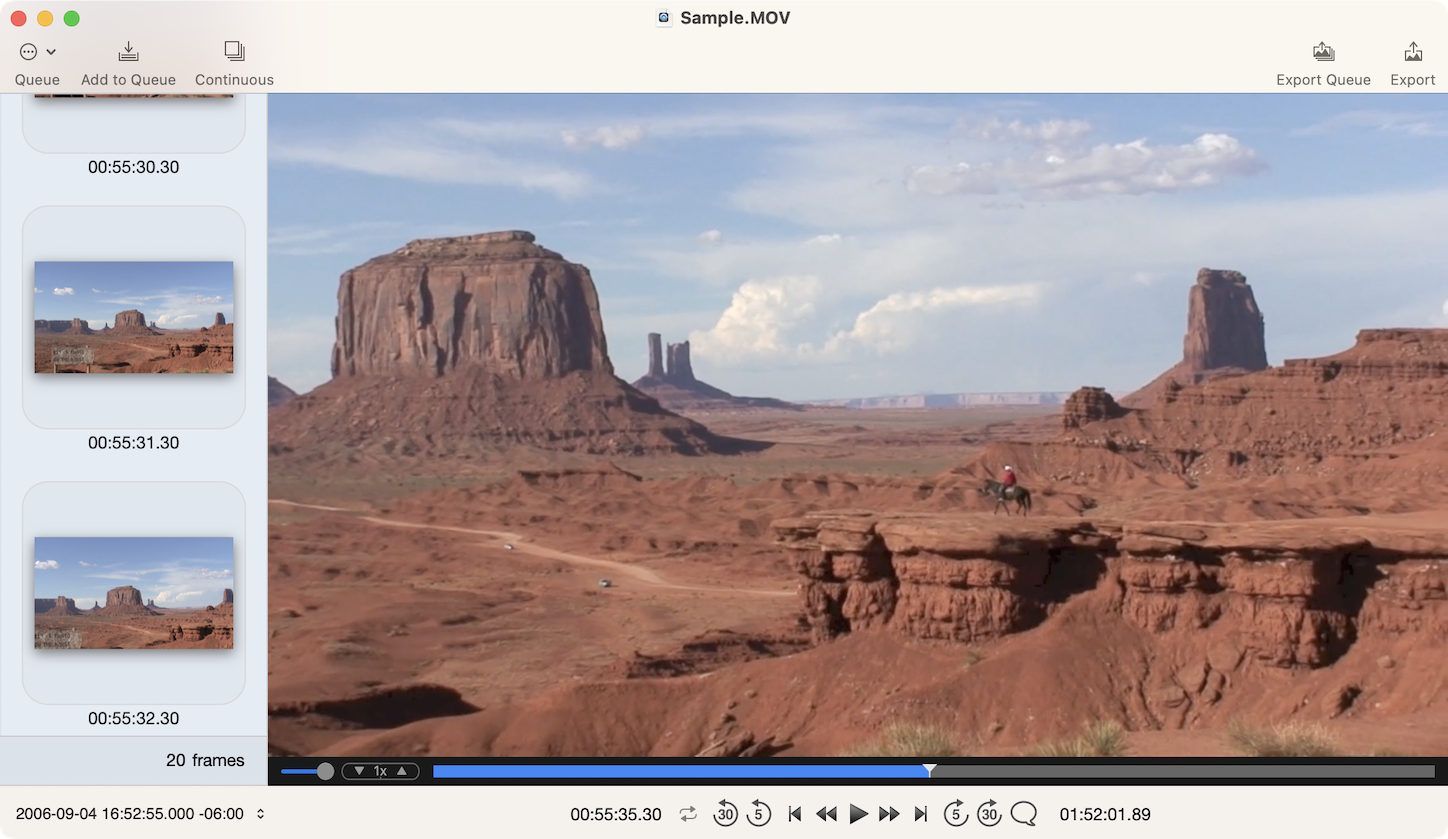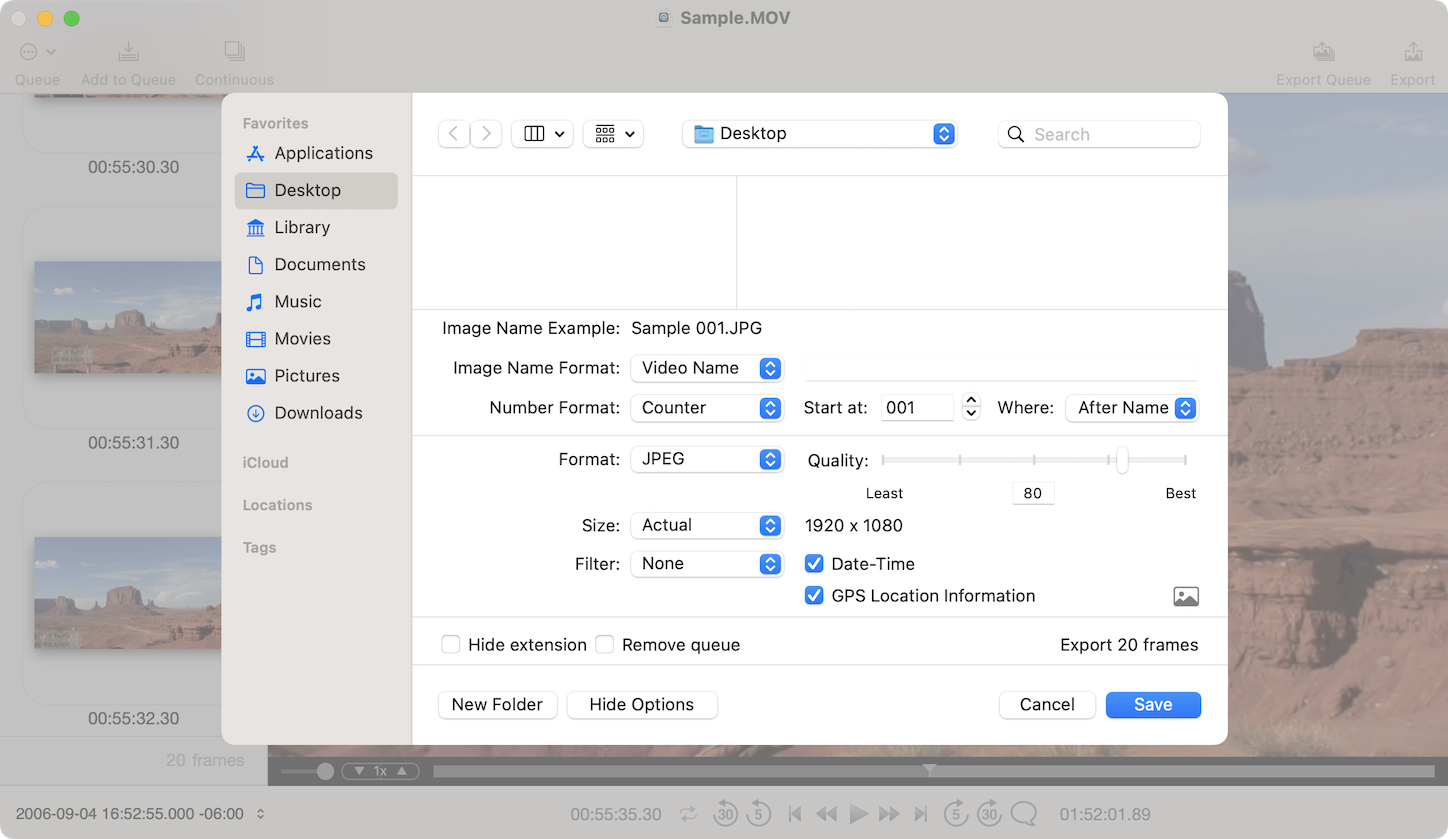Frame Grab
Current Version 2.63
What is Frame Grab
Frame Grab lets you export any frame from a MOV, M4V, or MP4 video as a high-quality still image in JPEG, PNG, TIFF, or HEIC format with simple, intuitive controls.
You can export frames one by one, or add them to the Queue (sidebar) and export them all at once.
With Continuous Grabbing, you can automatically add a specified number of frames to the Queue at fixed intervals.
For more details, please see the User Guide.
Supported formats
- MOV
- MP4
- M4V
But the app cannot open/play the following files.
- Files that QuickTime Player cannot open
- Files that require conversion or additional codec components to open in QuickTime Player
- DRM-protected files such as movies or TV shows downloaded from the iTunes Store or TV app
- Fragmented MP4
System Requirements
macOS 12.0 or later
Version History
- 2.63 : 2025-09-16
- Added support for exporting an image directly to the Finder via drag & drop
- Fixed some bugs
- 2.62 : 2024-09-25
- Added the ability to export images as HEIC file
- Fixed an issue where the export sheet did not appear in macOS 15
- 2.61 : 2023-09-10
- Added the ability to embed a date-time in Exif
- Added the ability to embed a GPS location data if a video has it
- Performance improvements
- Fixed some bugs
- 2.60 : 2023-08-09
- Fixed an issue where the preview window may not show accurate images
- Fixed an issue where exporting multiple frame images may result in failed
- Fixed some other small bugs
- 2.59 : 2022-11-04
- Usability improvements
- Internal code improvements
- 2.58 : 2022-07-01
- Performance improvements
- Fixed some bugs
- 2.57 : 2021-10-21
- Added support for loop playing
- Added support for playing a selection
- Fixed an issue where customizing skip times
- Fixed some other small bugs
- 2.56 : 2021-07-21
- Fixed an issue where images could not be exported from certain video files
- 2.55 : 2021-07-01
- Fixed an issue where a crash occurs when opening files which contain incompatible media
- Fixed some other minor bugs
- 2.54 : 2021-05-12
- Universal Binary
- Added support for changing skip time amount
- Added support for Time Bar Preview
- Added support for rotating and flipping
- Added support for exporting Black & White, Sepia Tone
- Fixed an issue where exporting as half size images
- Fixed other bugs
- 2.53 : 2020-07-25
- Reverse play supported
- Added keyboard shortcuts to change play speed
J: Speed down
K: Normal speed
L: Speed up
M: Reverse play - Fixed small bugs
- 2.52 : 2019-10-17
- Optimized for macOS 10.15 Catalina
- Internal code improvements
- 2.51 : 2019-02-22
- Fixed an issue where the app may crash when closing a main window
- Updated supported format
- Stability improvements
- 2.50 : 2018-10-12
- Optimized for macOS 10.14 Mojave
- Added support for dark mode in Mojave
- 2.41 : 2018-08-29
- Fixed an issue where the Add to Queue button in the toolber does not work
- 2.4 : 2018-08-20
- Fixed an issue where the app crashes when loading files which have no video tracks
- Fixed the user interface elements misplaced on the export sheet
- Added support for grabbing frames animation
(It can be turned on/off on the preferences) - 2.3 : 2018-07-04
- Fixed an issue where moving focus to the previous/next control in full keyboard access mode
- Fixed other minor bugs
- 2.2 : 2017-12-03
- Fixed an issue where time counter is not displayed when opening files in macOS 10.13
- 2.1 : 2017-09-19
- Optimized for macOS 10.13
- 2.0 : 2017-04-05
- Support to continuous grabbing
- Support to batch export multiple frames
- Support to customize export file name
- Fixed an issue where a sound may not come out with certain files
- 1.0.5 : 2016-09-20
- Fixed a crash when closing a window while a movie is playing
- Fixed an issue where a video including multiple video tracks may be rotated
- 1.0.4 : 2015-05-02
- Fixes an issue where the app is crashed when doing play/pause after using two fingers gesture on the trackpad in OS X 10.10
- 1.0.3 : 2014-12-11
- Specification Changes: Supported file types are MOV and MP4. The other types cannot be opened. Also, files that requires a conversion or codec components in QuickTime Player cannot be opened or video tracks of them cannot be displayed.
- Optimized for AVKit framework on OS X
- Fixed minor bugs
- 1.0.2 : 2014-04-03
- Added remembering of settings of export format
- Fixed disturbing UI in the export window on OS X 10.9
- 1.0.1 : 2013-04-17
- Fixed issue where an audio may not be synchronized with video
- 1.0.0 : 2013-03-15
- Released
Main Window