Preferences
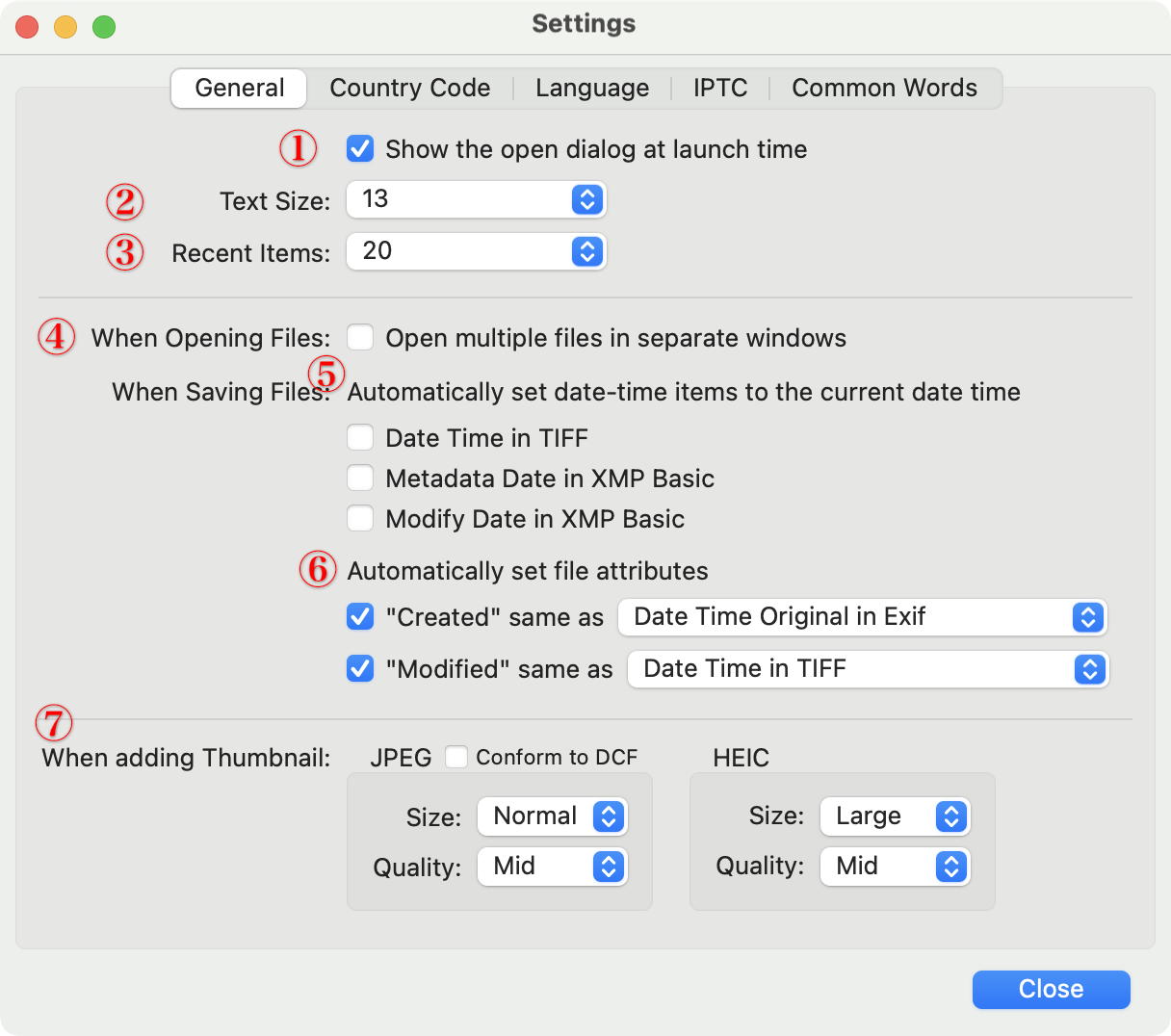
- The open dialog will be appeared when Photo Meta Edit is launched except when an image file(s) is dragged and dropped on the app icon.
- The text size of the file list and the metadata type list
- The maximum number of items of Open Recent menu.
- When you open multiple files at a time, open each file in its own window up to 50, and 51 or more of the files in one window.
- Set the date-time metadata checked to the current time automatically.
- Set the Created/Modified date of a file attributes to the chosen date-time automatically.
You can see the Created/Modified in Finder. Choose File > Get Info. - Settings of New Thumbnail
- Conform to DCF: Size 160 x 120, Aspect ratio 4:3. If the main image doesn't have the aspect ratio of 4:3, the difference will be adjusted by padding.
- Size: Normal 160 x 120、Large 320 x 240. (with preserved aspect ratio)
You can customize the list of Country Codes
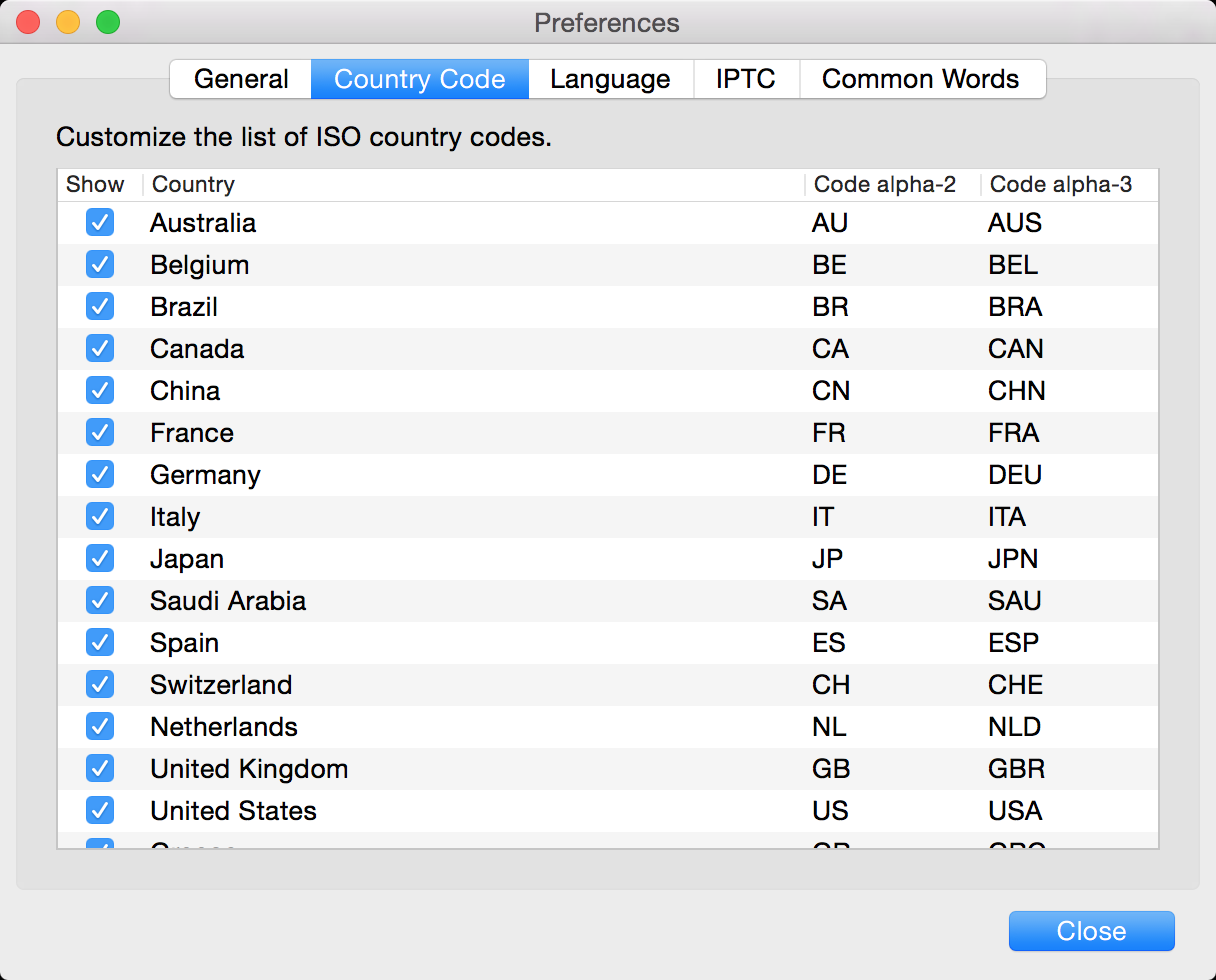
You can customize the list of languages
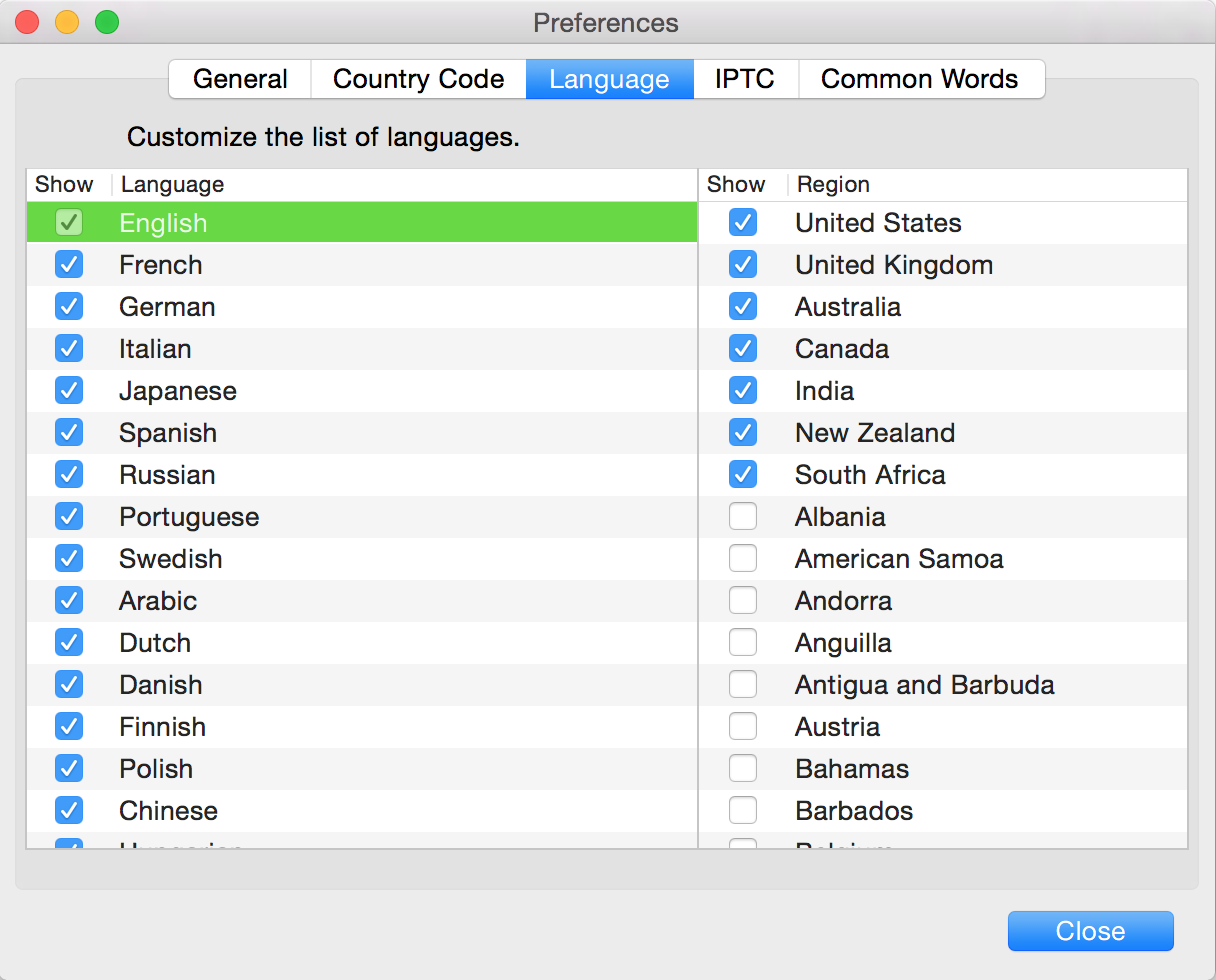
You can make presets of Creator’s Contact Information.
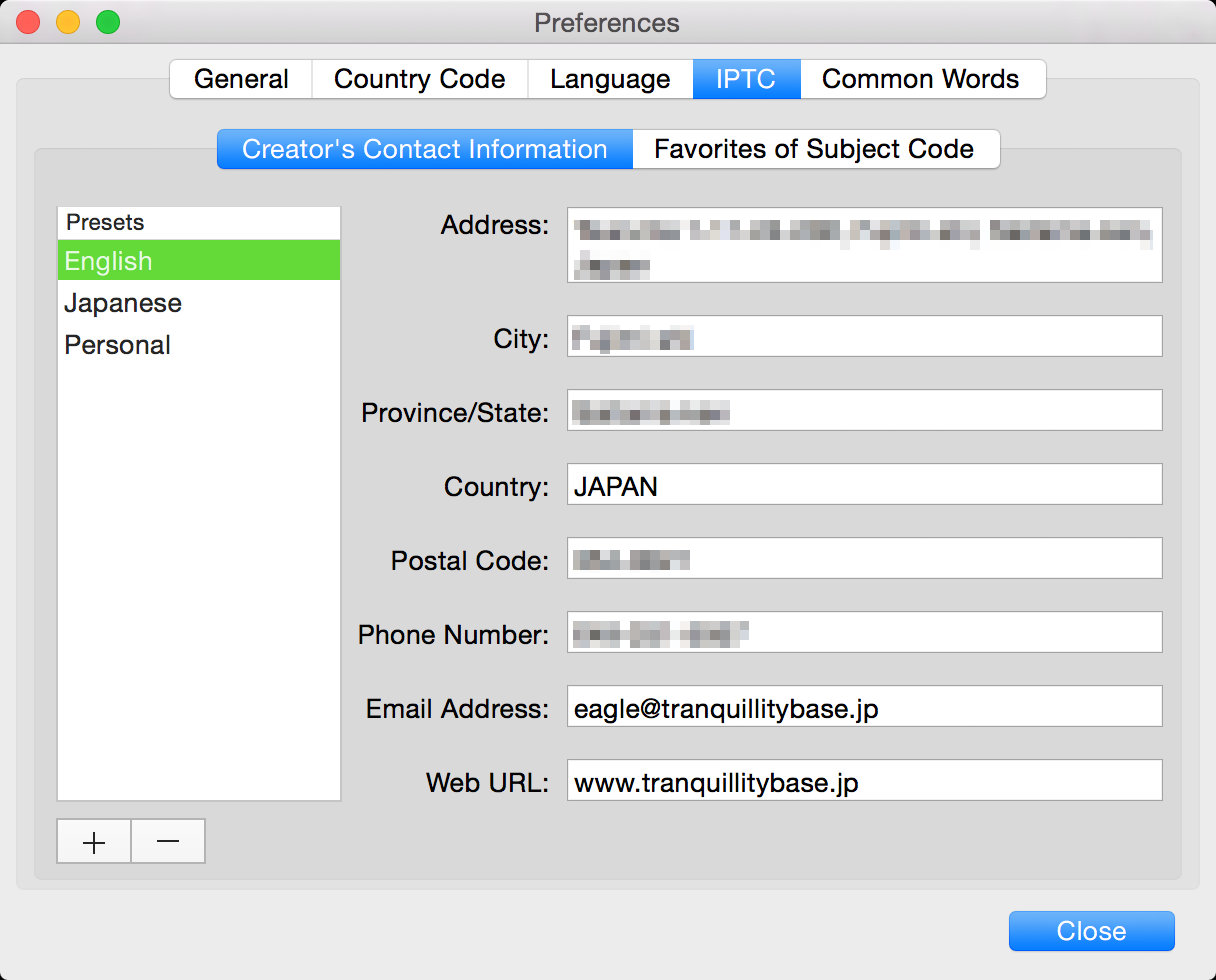
You can customize the list of Subject Codes you often use.
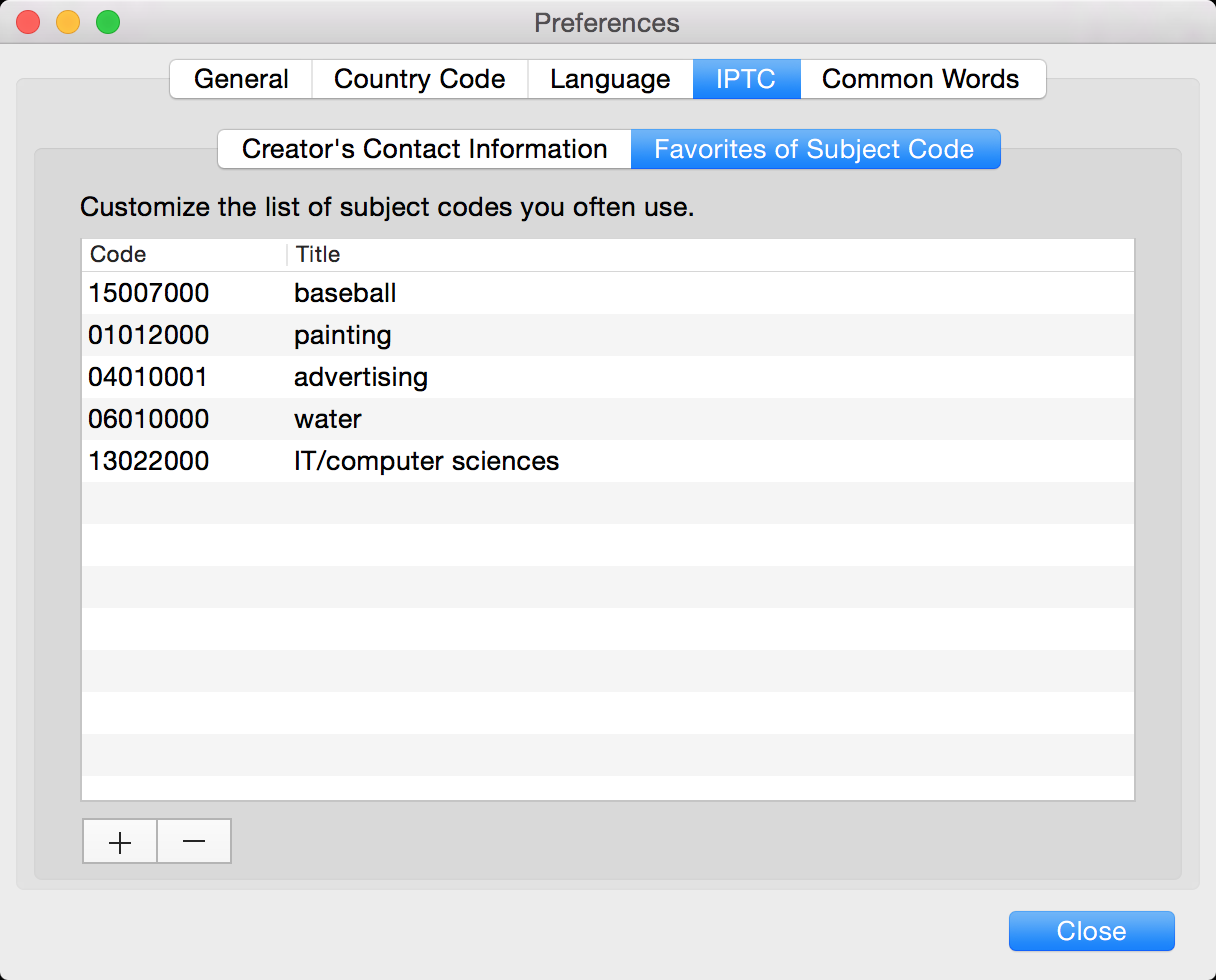
You can customize the list of words you often use.
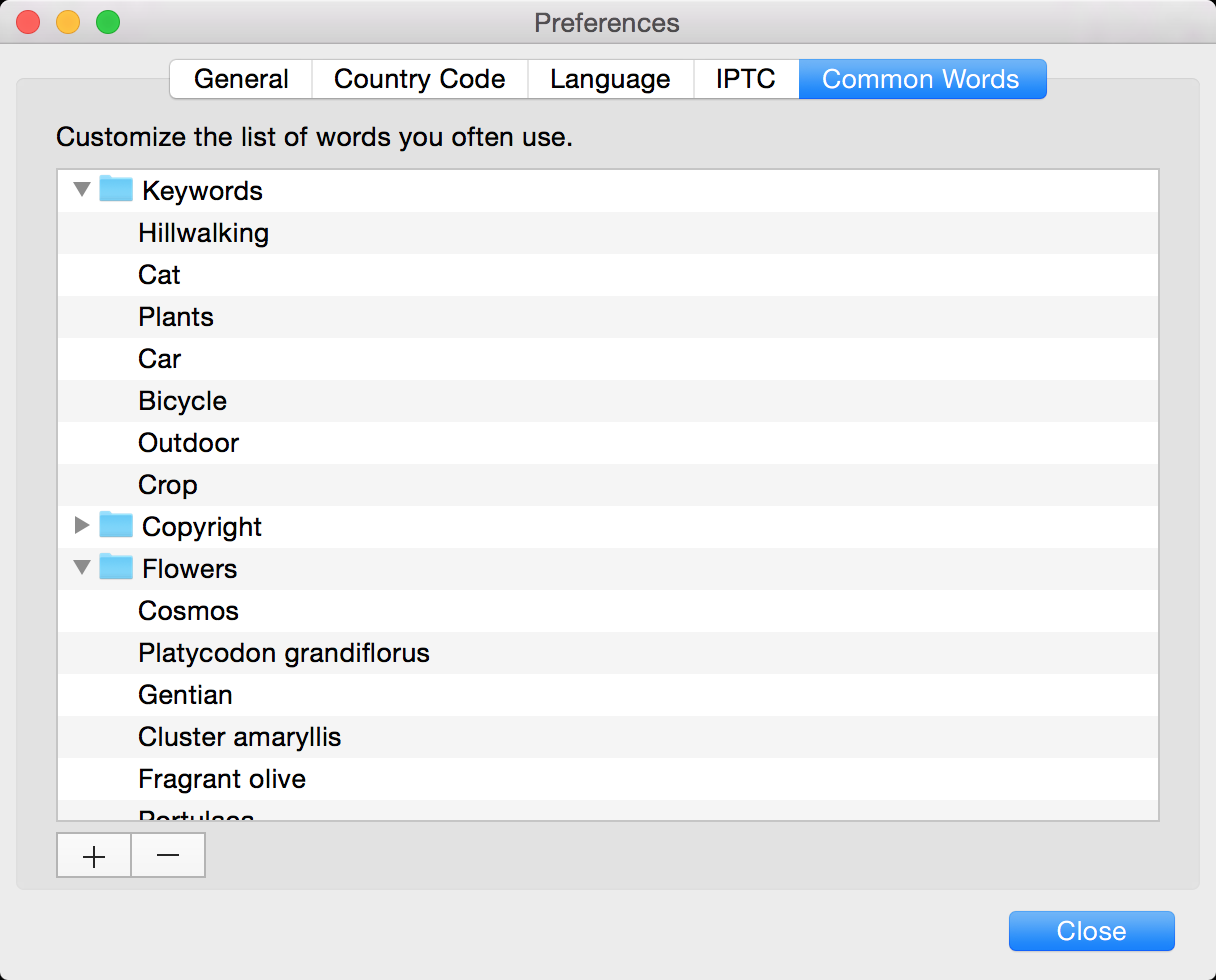
Use common words
Do one of the following:
- Select an item of metadata you want to set, choose Metadata > Common Words.
- Using the context menu.
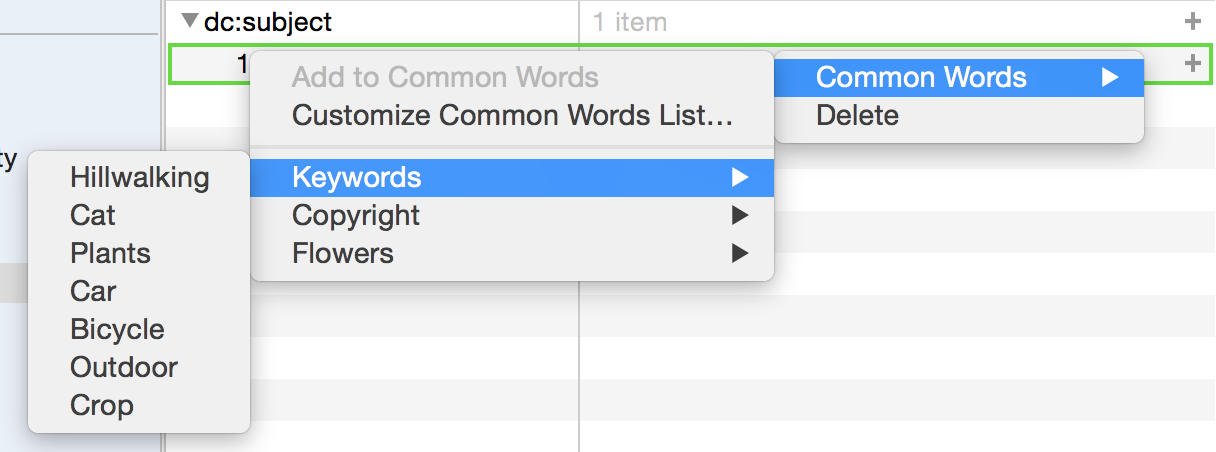
If a metadata item is allowed to set only ASCII code characters, you cannot set characters that are using other character codes.