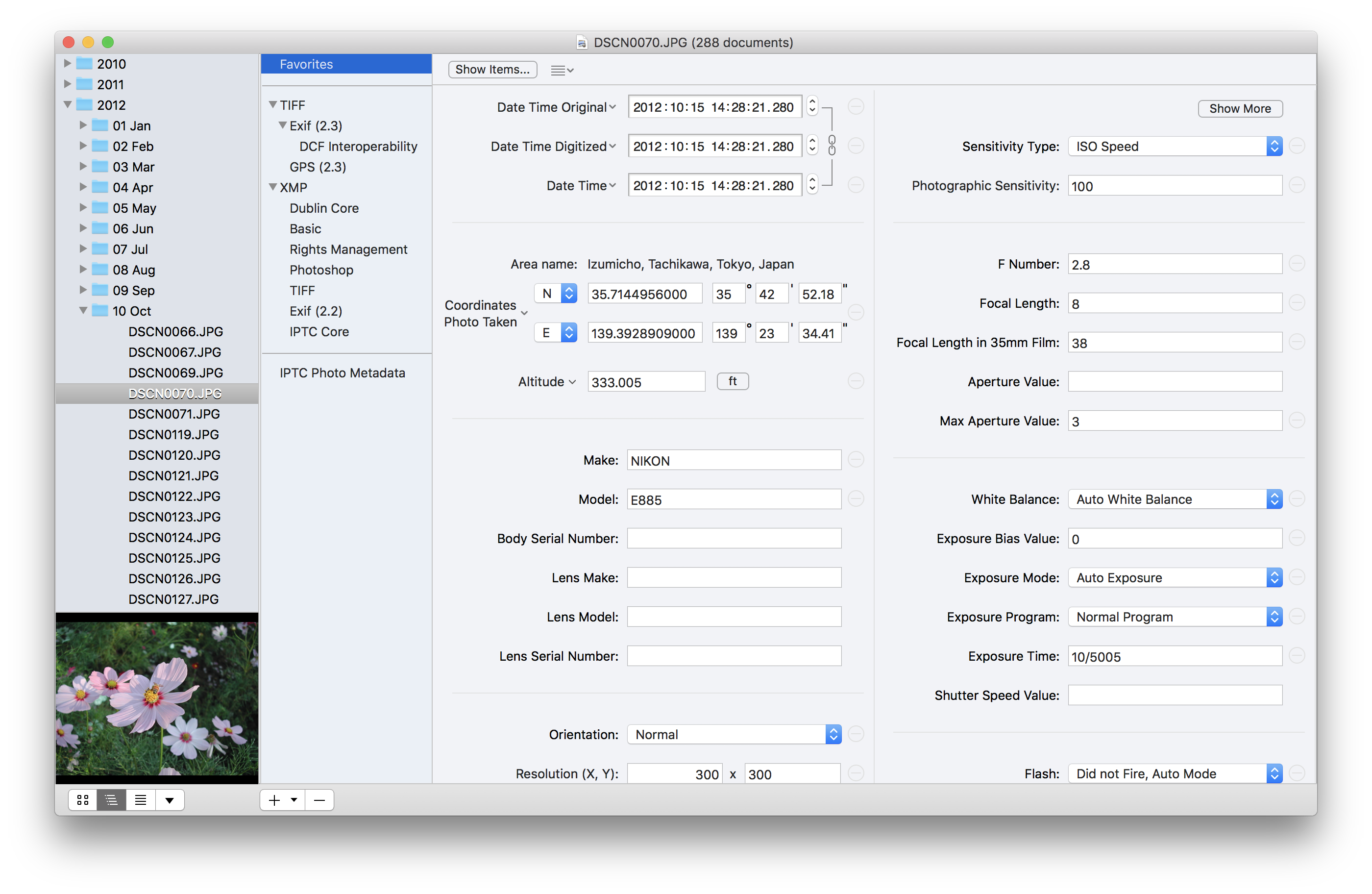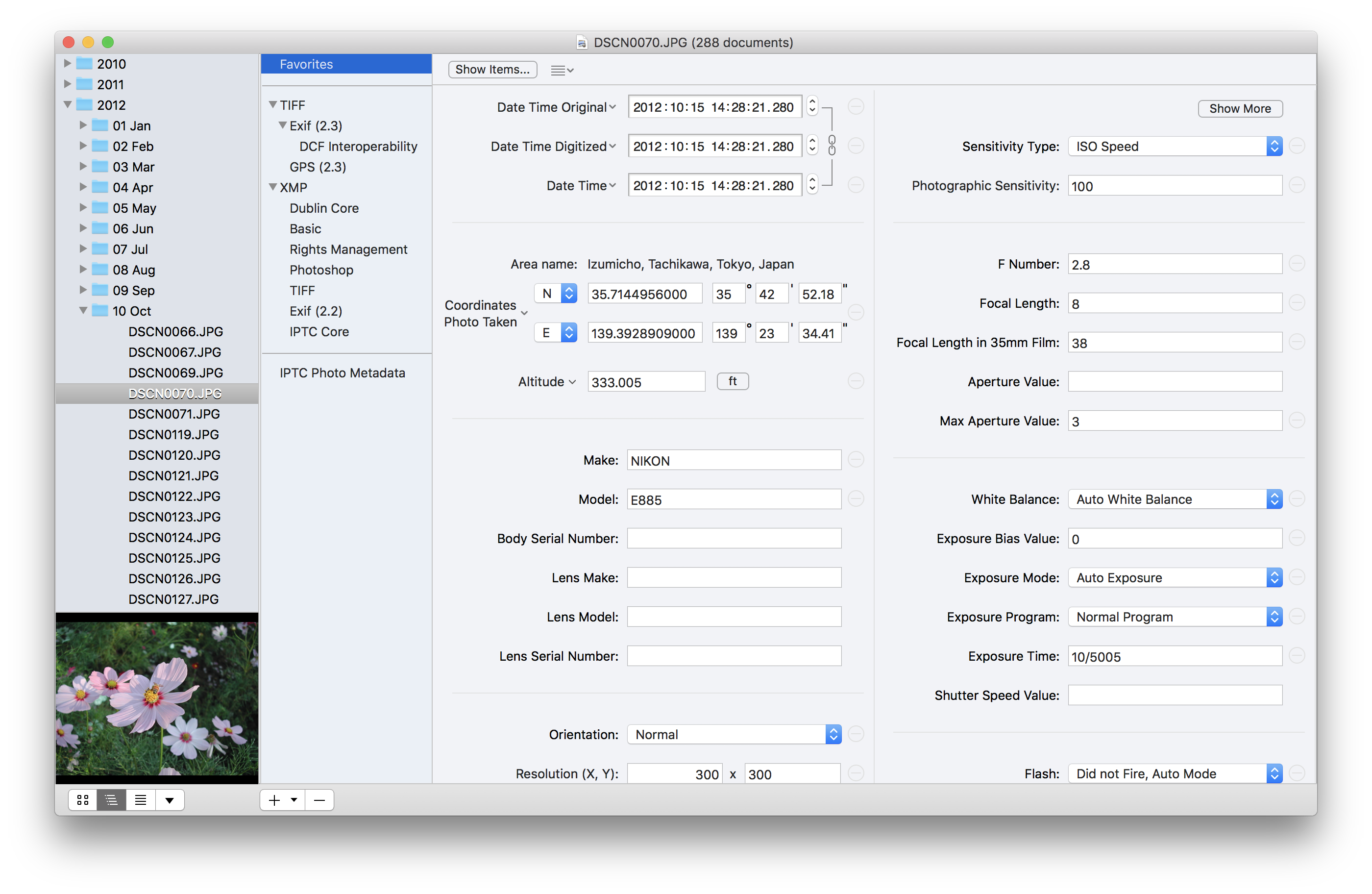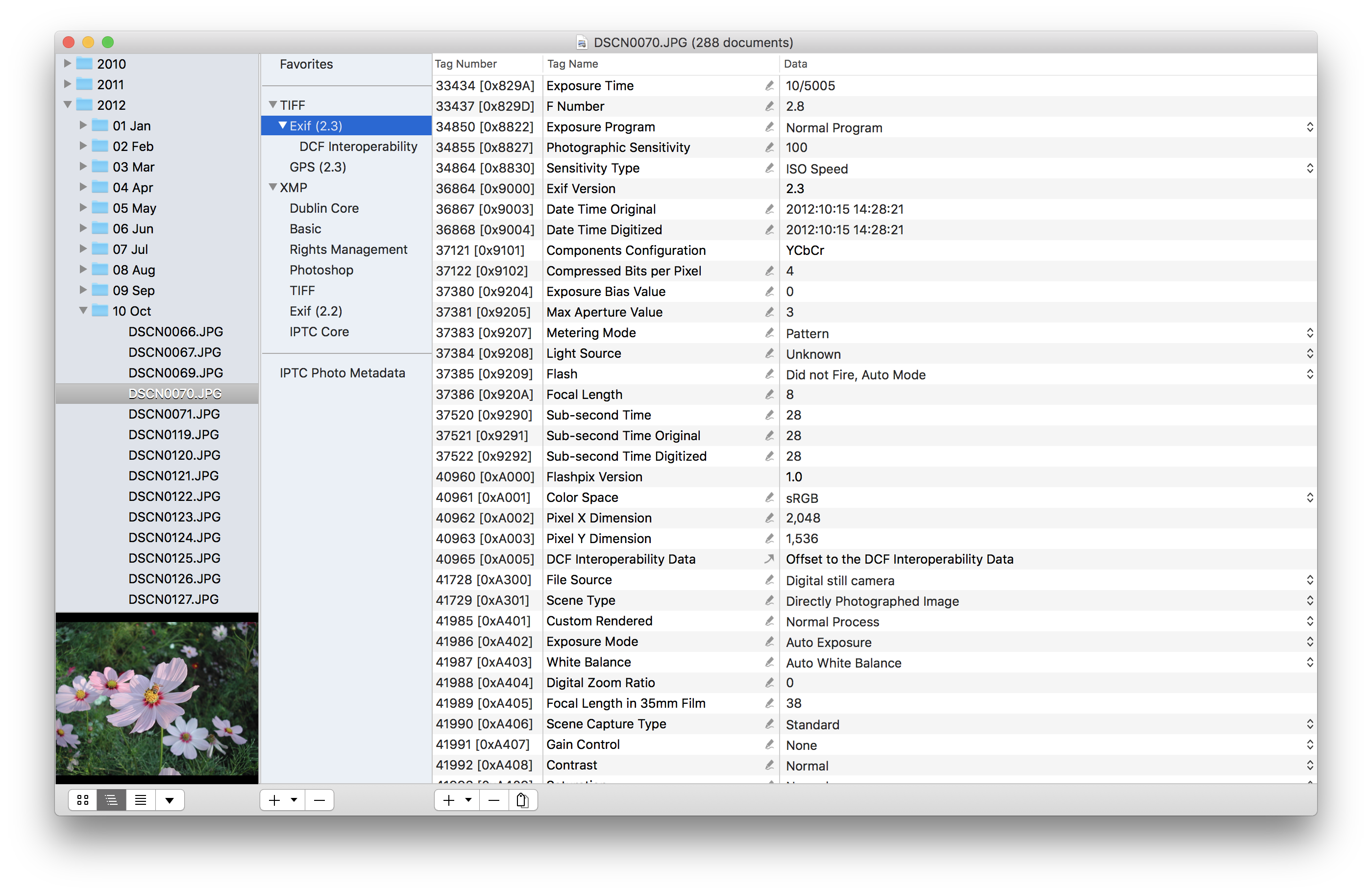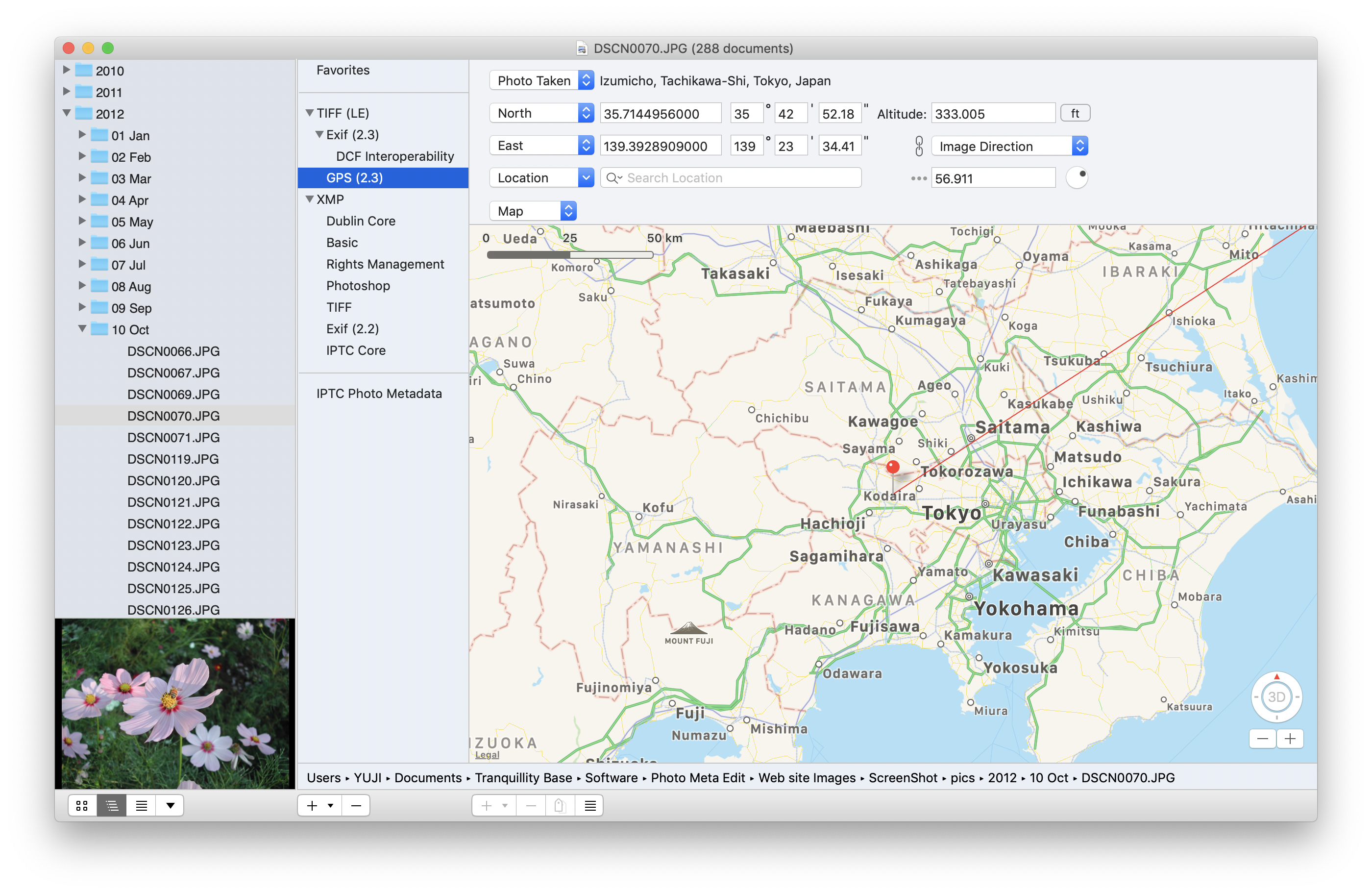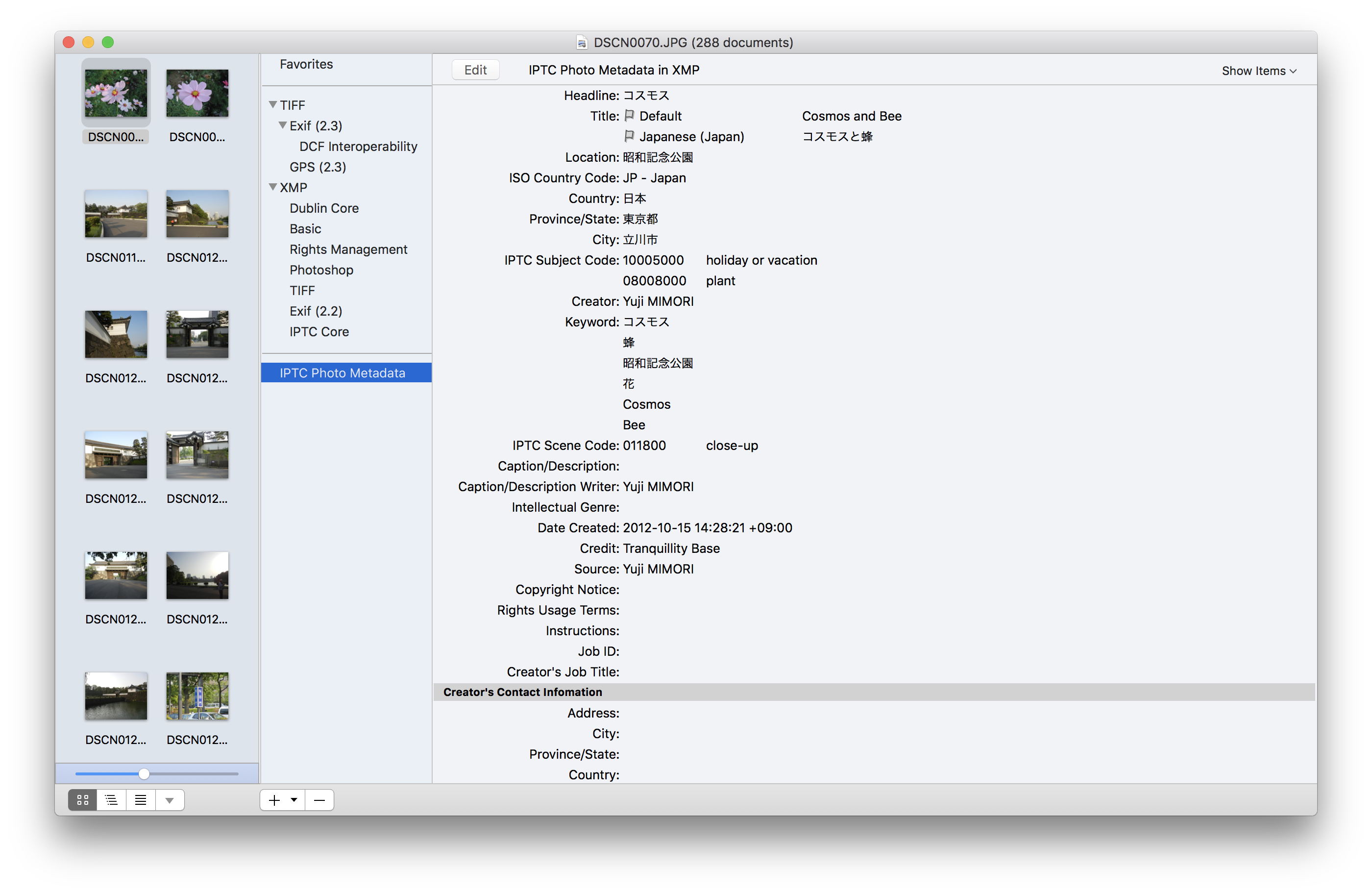Photo Meta Edit
Current Version 3.05
What is Photo Meta Edit
Photo Meta Edit is a powerful tool that lets you easily edit various types of photo metadata, including Exif, GPS, IPTC, and XMP, in JPEG, TIFF, HEIC, and PNG files.
☆ Supported Metadata Types:
- TIFF, Exif, GPS
Note: Editing and displaying the Maker Note [0x927C] in Exif is not supported - JFIF Segment
- COM Segment
- XMP Segment. Supported schemas
- Photoshop Segment (Image Resource Block) (Adding new Photoshop segments is not supported)
☆ Key Features:
- Batch editing
Efficiently edit metadata for multiple photos at once - Thumbnail Management
Embed or remove thumbnails in JPEG, HEIC files - Easy IPTC Editing
Simplify the process of editing IPTC photo metadata - IPTC Creator's Contact Information Presets
Save and apply frequently used contact details - Common Words List
Register and quickly access words you use often - GPS Coordination Editing
Edit GPS coordinates directly by clicking on an Apple Map
Search for GPS coordinates using keywords (requires internet access)
Access a customizable Location List pre-loaded with major airports from 98 countries and regions - Google Depth Map Metadata (XMP)
View, export, and remove original 2D images and depth map images. Adding new depth map metadata is not supported - Dedicated Date-Time Batch Functions (available only for the following three tags)
- Tag #306: Date Time
- Tag #36867: Date Time Original
- Tag #36868: Date Time Digitized
Supported File Formats
- JPEG
- TIFF (single page type only)
- HEIC (single image type only)
- PNG
Files other than those listed above are not supported.
NOTE!
- This app cannot open or edit Apple's Photos library. Photos creates data files for metadata (e.g., metaSchema.db) within the Photos.photoslibrary > database directory when importing image files. It then displays metadata from metaSchema.db, rather than embedded metadata within the imported image files themselves. Since Photo Meta Edit modifies embedded metadata in image files, Photos will not display these changes. To see the changes reflected in Photos, you will need to re-import the image files to update metaSchema.db. It is advisable to edit images before importing them into Photos to avoid unexpected issues. Photos itself never modifies the original imported image files. Photo Meta Edit cannot edit the data files within Photos.photoslibrary to ensure the safety and integrity of your Photos library.
- Please make sure to back up your files before using this app, just in case an unexpected error occurs.
System Requirements
macOS 12 or later
Version History
- 3.05 : 2025-08-01
- Fixed an issue where a crash could occur after closing windows
- Other minor improvements and bug fixes
- 3.04 : 2025-06-28
- User interface tweaks
- Fixed some minor bugs
- 3.03 : 2025-06-19
- Fixed an issue where certain HEIC images may not display on macOS 13
- Fixed an issue where certain HEIC images edited and saved in the app may not be reopened
- Various improvements and other bug fixes
- 3.02 : 2024-11-17
- Fixed an issue where the app could crash when using Undo or Redo
- Fixed an issue where the "Orientation" of images with TIFF (LE) was not reflected in the sidebar
- Fixed an issue with displaying and editing Auxiliary Image on the HEIC Property
- Fixed an issue where certain HEIC images were not displaying in the sidebar on macOS 13
- Various other improvements and bug fixes
- 3.01 : 2024-04-17
- Internal code improvements
- Fixed various crash and other bugs
- 3.00 : 2023-12-14
- Added support for HEIC (single image type), PNG
- Fixed an issue where saving tiff files can result into damaged file
- Fixed various crash and other bugs
- 2.3.8 : 2023-02-28
- Fixed an issue where GPS Location file could not be exported and imported
- Added support for getting a lens model name described in the Maker Note [0x927C]
- Various improvements and bug fixes
- 2.3.7 : 2022-09-14
- Fixed an issue where a crash may occur when launching the app
- 2.3.6 : 2022-09-12
- Fixed an issue where a crash occurs when editing a metadata in TIFF after adding a thumbnail
- 2.3.5 : 2022-05-16
- Fixed a crash issue when editing a preset on the Favorites pane
- Fixed some other bugs
- 2.3.4 : 2022-01-29
- Added support for exporting/importing the customized data below
GPS Locations
Common Words
Presets of IPTC Creator's Contact Information - Fixed an issue where a crash may occur when deleting/editing "Comments" in selecting multiple images
- Various improvements and bug fixes
- 2.3.3 : 2021-03-09
- Various improvements and bug fixes
- 2.3.2 : 2020-12-11
- Optimized for macOS 11 Big Sur
- Universal Binary
- User interface tweaks
- Fixed an issue that caused high memory consumption
- Fixed some other bugs
- 2.3.1 : 2020-09-07
- Fixed an issue where the menu items of the IPTC Scene may not be displayed
- On Photo Meta Edit versions 2.3.0 and earlier, the setting for the Exif for XMP item "Lens Specifications" (in Exif EX) does not comply with the Exif for XMP standard. The dialog to fix it appears when you open images containing this item.
- Fixed some minor bugs
- 2.3.0 : 2019-10-28
- Added support for thumbnail view on the Favorites pane
- Fixed an issue when adding new preset of Favorites
- Optimized for macOS 10.15 Catalina
- Internal code improvements
- 2.2.9 : 2019-09-29
- Added support for Exif version 2.32. It supports the following items
- Composite Image (Tag # 42080, 0xA460)
- Source Image Number of Composite Image (Tag # 42081, 0xA461)
- Source Exposure Times of Composite Image (Tag # 42082, 0xA462) - Fixed an issue where a crash could occur when launching on macOS 10.15 Catalina
- Fixed an issue where a crash may occur when using the context menu of common words
- Internal code improvements
- 2.2.8 : 2019-04-28
- Fixed an issue where a crash occurs after closing the editing sheet on the favorite pane
- 2.2.7 : 2019-04-22
- Added a feature to display direction items of GPS on the Map
- Fixed some minor bugs
- 2.2.6 : 2019-01-19
- Fixed an issue where the app does not open files in macOS 10.12
- Fixed an issue where a crash may occur after resizing the sidebar in macOS 10.12
- Changed the Unicode character encoding scheme in the Tagged-Format metadata
UTF-16BE and UTF-16LE are used respectively according to the endianness of the metadata - 2.2.5 : 2018-12-19
- Added support for Exif version 2.31. It supports the following items
Three offset time tags and relating to shooting situation tags,
Temperature, Humidity, Pressure, Water Depth, Acceleration, Camera Elevation Angle - Added support for assigning a time zone to display Creation & Modification Date of file attributes
- Fixed an issue when resizing side bar width
- Fixed an issue where nothing displayed on the Favorites view after opening windows with list view
- Fixed other bugs
- 2.2.4 : 2018-11-15
- Fixed an issue where disappearing the button to add XMP metadata item
- Fixed an issue when closing windows
- 2.2.3 : 2018-11-13
- Optimized for macOS 10.14 Mojave
- Added support for dark mode in Mojave
- Dropped Google-related services support
- Fixed some bugs
- 2.2.2 : 2018-09-22
- Fixed an issue where extended-XMP metadata will be removed after saving or exporting
- Added support for Google Depth Map metadata in XMP: Displaying, exporting and removing original 2D image and depth map image. Not support adding them
- Fixed other small bugs
- 2.2.1 : 2018-07-27
- Fixed an issue where batch editing of date-time on the Favorites tab may make wrong results
- Fixed an issue where the information window of loading files may not close
- 2.2.0 : 2018-06-08
- Fixed an issue where the app may fail to open files by dropping on the app icon
- Fixed an issue where XMP metadata may be disappeared
- 2.1.9 : 2018-04-23
- General tab is obsolete. Added Favorites tab. You can arrange only the metadata items that the user wants to see/edit in order of preference. The supported items are TIFF format metadata including Exif and GPS-related.
- Fixed other small bugs
- 2.1.8 : 2016-10-13
- Fixed a crash when closing main window in full screen mode
- Optimized for macOS 10.12
- Fixed other bugs
- 2.1.7 : 2015-12-20
- Batch functions for Date-Time metadata improved
- Fixes an issue about displaying blue flags on Apple Map
- Added support for embedding thumbnails into JPEG files
- 2.1.6 : 2015-10-29
- Added support for getting altitudes of GPS coordinates
- File saving speed improved
- Fixed minor bugs and tuned-up coding, UI and others
- 2.1.5 : 2015-08-13
- Added support for custom sort order of the list of TIFF, Exif and GPS metadata
- Added support for custom sort order of the list of IPTC Photo Metadata items
- Fixed some bugs
- 2.1.4 : 2015-05-11
- Fixes an issue where the app crashes when closing the editing sheet by clicking the OK or Add button
- Fixes an issue where you cannot change a preset name of IPTC Creator’s Contact Information
- Fixed other minor bugs
- 2.1.3 : 2015-03-23
- Fixes an issue that the app may not read any metadata of certain files. The issue of these metadata was deleted from the file after saving will be resolved
- 2.1.2 : 2015-03-17
- Added support for batch increment or decrement Date-Time metadata in multiple files using a same time interval
- Stability improvements
- Fixed minor bugs
- 2.1.1 : 2014-12-05
- Optimized for OS X 10.10
- Added support for Apple Map view (OS X 10.10 or later)
- Added support for editing GPS coordinates by clicking on the Apple Map (OS X 10.10 or later)
- UI improvements
- Fixed minor bugs
- 2.1.0 : 2014-05-29
- Added display an image on the main window, press the space key or Cmd + L keys
- Added the image panel, double click a file on the file list or press the Cmd + I keys
- Added edit/add orientation metadata
- Fixes an issue when adding GPS metadata
- Fixes an issue when listing the metadata
- Stability improvements
- Fixed minor bugs
- 2.0.9 : 2014-03-21
- When saving/exporting files, the dates (created, modified) in files attributes are changed to a date in metadata automatically (The default setting of it is “OFF”)
- Fixes an issue when exporting a jpg file
- 2.0.8 : 2013-12-15
- Fixes an issue where editing and displaying XMP metadata
- Fixes an issue where the app may be hanged up while editing metadata when thousands of files are opened in one window
- 2.0.7 : 2013-11-28
- Improved response when selecting files in OSX 10.9
- Fixes an issue where the date and time field in the add metadata sheet is grayed out
- 2.0.6 : 2013-10-15
- Fixes an issue about ISO Country Code
- 2.0.5 : 2013-09-12
- Fixes an issue where displaying and editing geotags in some cases
- Fixes an issue when opening certain files
- Fixed some minor bugs
- 2.0.4 : 2013-07-12
- File loading speed improved
- 3 ways to display the files in side bar (Thumbnail, List, Table of Contents)
- Added support for the list of common words which you often use
- Multiple preset of IPTC Creator's Contact Information
- Fixed minor bugs
- 2.0.3 : 2013-02-20
- Fixed issue where if English is not on the Language list of "Language & Text" of System Preferences, the application will be crashed when launch.
- 2.0.2 : 2012-12-05
- A crash problem when opening a file has metadata of Photoshop IRB
- A crash problem when editing XMP metadata
- Export thumbnail of Photoshop IRB Improvements
- Displaying metadata
- Editing date-time metadata
- 2.0.1 : 2012-11-17
- On the preferences, If "When Opening files, Open Multiple Files in Separate Windows" is checked, 50 or more files will be opened in one window
- Disable reopen files when launching Fixed Bugs
- Action buttons adjustments
- Behavior of when opening files which are not image
- Menu of Open Recent
- Other minor bugs
- 2.0.0 : 2012-09-20
- Renamed "Photo Meta Edit"
- 1.2.0 : 2012-09-20
- 1.1.1 : 2011-10-17
- 1.1.0 : 2011-07-04
- 1.0.0 : 2010-10-08
- Released as "Photo Meta View"
-
Fixed Bugs
-
Specification Changes
Main Window