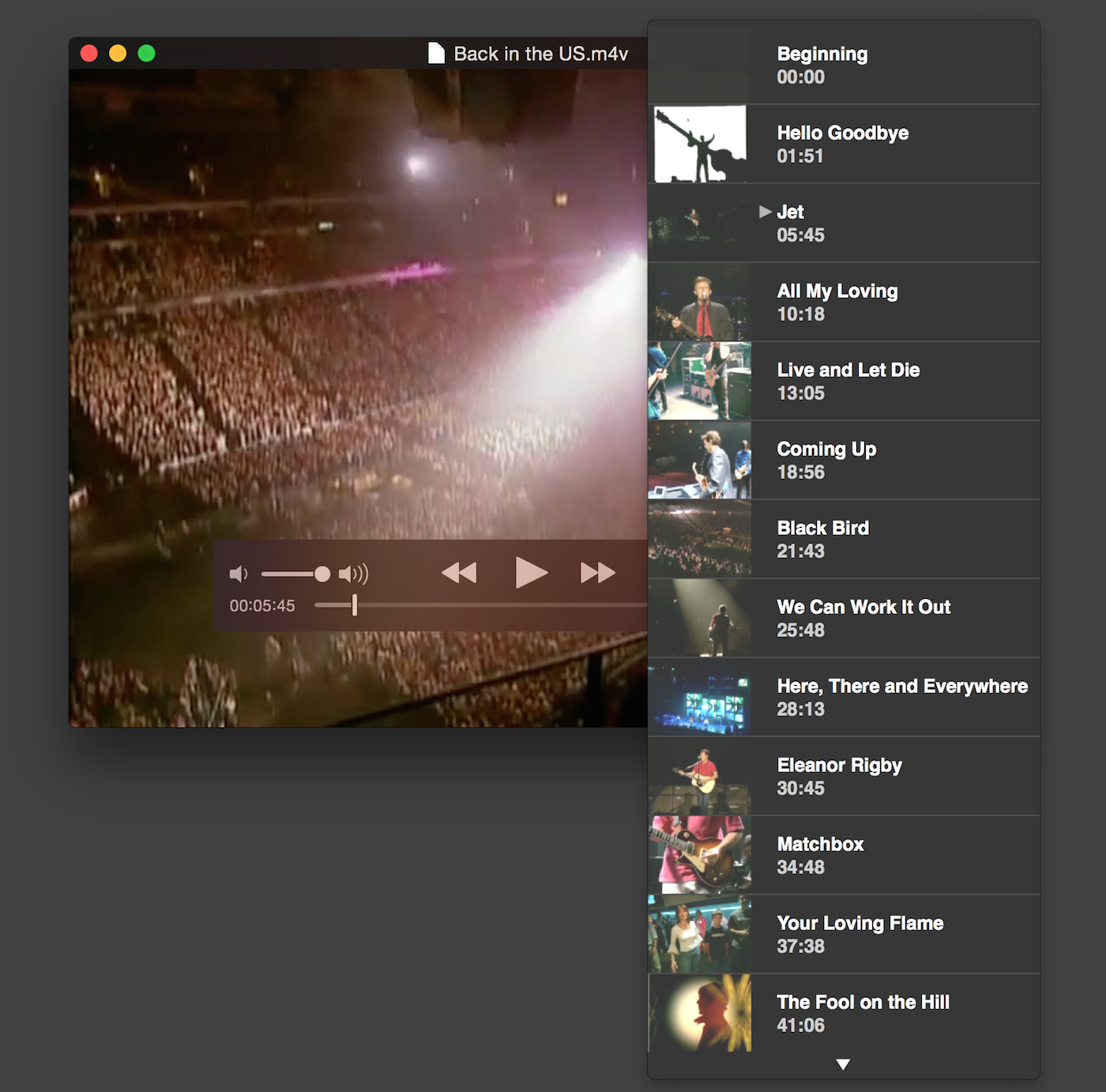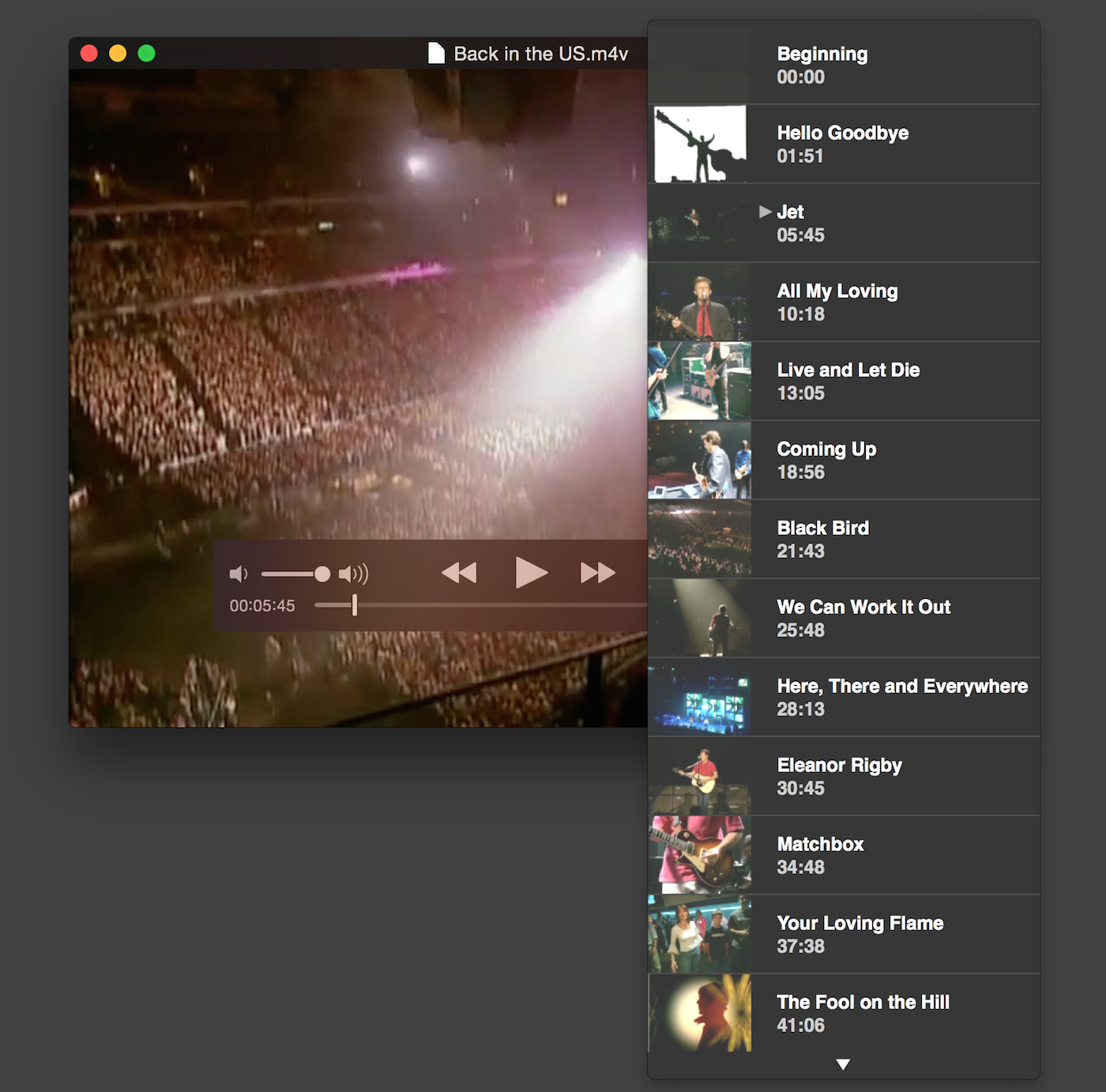mChapters
Current Version 2.37
What is mChapters
mChapters is a simple and intuitive chapter marker editor for MP4, MOV, M4V, and M4A files. It allows you to easily insert, delete, and rename chapter markers—making it much easier to navigate long videos or audio files.
Chapter marker data—including times and titles—is saved as a text track in the file, following the QuickTime/MP4 specification. These markers can be recognized by compatible apps such as QuickTime Player, Music, TV, and other players on macOS.
They can also be used on iPhone, iPad, and Apple TV with apps that support the format. However, the Music app and the TV app (since iOS 12.3) do not appear to support this feature.
- Add chapters at specified time intervals or by dividing the file into a specified number of equal segments
- Import chapters from a text file
- Export chapters as plain text (.txt)
- Save files quickly and losslessly without re-encoding audio or video
Supported File Formats
- QuickTime Movie (.mov)
- MP4 files (.mp4, .m4v, .m4a)
However, the app cannot open or play the following types of files.
- Files that QuickTime Player cannot open
- Files that require conversion or additional codec components to open in QuickTime Player
- DRM-protected files such as movies or TV shows downloaded from the iTunes Store or TV app
- Fragmented MP4
NOTE!
- Please make sure to back up your files before using this app, just in case an unexpected error occurs.
System Requirements
macOS 12.0 or later
Version History
- 2.37 : 2025-07-27
- Fixed some minor bugs
- 2.36 : 2024-09-27
- Fixed an issue where a crash could occur when closing the window while in full screen mode
- Fixed some other minor bugs
- 2.35 : 2024-06-14
- Fixed an issue where a crash could occur after saving a file
- Fixed an issue where a crash could occur when closing the main window
- Fixed some other minor bugs
- 2.34 : 2024-02-28
- Fixed an issue where a crash occurs when closing the main window while reading sound waveforms
- Fixed an issue where the yellow marker display settings
- 2.33 : 2024-02-07
- Added support for waveform display
- Fixed some minor bugs
- 2.32 : 2022-12-01
- Fixed an issue where a crash could occur when deleting a text track
- Fixed an issue where a crash could occur after saving a file
- Fixed some other minor bugs
- 2.31 : 2022-06-22
- UI improvements
- Performance improvements
- Fixed some small bugs
- 2.30 : 2022-03-24
- UI improvements
- Performance improvements
- Fixed some small bugs
- 2.2.9 : 2021-10-17
- Added support for loop playing
- Added support for playing a selection
- Fixed some small bugs
- 2.2.8 : 2021-07-01
- Fixed an issue where a crash occurs when opening files which contain incompatible media
- Fixed some other minor bugs
- 2.2.7 : 2021-03-22
- Universal Binary
- Added support for changing skip time amount
- Added support for Time Bar Preview
- 2.2.6 : 2020-11-07
- Fixed an issue where the export menu item may not become selectable
- Fixed some other minor bugs
- 2.2.5 : 2020-06-25
- Reverse play supported
- Added keyboard shortcuts to change play speed
J: Speed down
K: Normal speed
L: Speed up
M: Reverse play - Stability improvements
- User interface tweaks
- 2.2.4 : 2019-12-10
- Usability improvements
- 2.2.3 : 2019-10-17
- Optimized for macOS 10.15 Catalina
- Internal code improvements
- 2.2.2 : 2019-07-04
- Fixed a hang-up issue when closing a window with specific movie file
- 2.2.1 : 2019-05-23
- Added support for importing/exporting chapter text formats, QuickTime and Vorbis formats
- Fixed several other minor bugs
- 2.2.0 : 2019-04-02
- Fixed an issue where deselecting a new chapter marker's title when inserting it
- Fixed a crash issue when closing a window in full screen mode
- 2.1.9 : 2019-03-06
- Fixed an issue where replacing a chapter marker time with current playing time by drag & drop the time counter button does not work
- Improved displaying thumbnails
- Fixed several other bugs
- 2.1.8 : 2019-02-15
- Fixed an issue where the app may crash when closing a main window
- Updated supported format (version 1 of the mvhd, tkhd and mdhd atom)
- Stability improvements
- 2.1.7 : 2018-10-01
- Optimized for macOS 10.14 Mojave
- Added support for dark mode in Mojave
- Added support for adding chapter markers by importing text file
- UI elements adjusted
- Fixed small bugs
- 2.1.6 : 2018-05-01
- Fixed an issue where volume will reset to max after editing
- Fixed other small bugs
- 2.1.5 : 2017-02-17
- Fixed an issue where a sound does not come out with certain files
- Fixed an issue where a chapter thumbnail of video in portrait mode is rotated
- 2.1.4 : 2016-09-16
- Fixed an issue where a video including multiple video tracks may be rotated
- Fixed a crash when closing a window in full screen mode
- Fixed a hang-up after opening certain files in macOS 10.12
- 2.1.3 : 2015-11-09
- Improved displaying thumbnails
- Fixed minor bugs
- 2.1.2 : 2015-05-02
- Fixes an issue where the app is crashed when doing play/pause after using two fingers gesture on the trackpad in OS X 10.10
- 2.1.1 : 2015-01-24
- Fixes an issue where chapters may not be shown in iTunes, QuickTime Player 7, iDVD and iOS devices
- Fixes an issue where the app may hang up with backward/forward operation while playing
- Fixes an issue where undo/redo would not work after cancel saving
- 2.1.0 : 2015-01-05
- Fixed the following issues (These are happen in NOT Japanese system language)
- Hang up when loading files in OS X 10.8, 10.9
- UI layout in OSX 10.10 - 2.0.9 : 2014-10-29
- Optimized for AVKit framework on OS X
- UI improvements
- Fixed minor bugs
- 2.0.8 : 2014-09-03
- Specification Changes: Supported file types are MOV and MP4. The other types cannot be opened. Also, files that requires a conversion or codec components in QuickTime Player cannot be opened. Or video tracks of them cannot be displayed.
- Fixes an issue when saving mov files
- 2.0.7 : 2014-01-18
- Fixes an issue where certain files will be damaged after overwrite saving
- Fixes an issue where the app does not correctly load data of subtitle and chapter marker with certain files
- Fixed other minor bugs
- 2.0.6 : 2013-12-01
- Fixes an issue where text tracks may be lost in a certain mp4 file
- Fixes an issue where an mp4 file may be saved as MOV only
- Fixes an issue where a chapter reference may not be saved
- Setting track language improvements
- Unsupported file: WMV, FLV
- 2.0.5 : 2013-09-17
- Fixes an issue where an audio track may be damaged after saving
- Fixed some minor bugs
- 2.0.4 : 2013-04-17
- Fixed issue where an audio may not be synchronized with video
- Forward 5 and 30 seconds buttons are supported
- UI small improvements
- Fixed minor bugs
- 2.0.3 : 2013-03-19
- Fixed a problem with mp4 files
- Fixed a problem that current time is not displayed in real time with moving a QuickTime controller's play head
- Fixed a problem that changing ordering of tracks is not reflected after save and reopen
- Fixed other minor bugs
- 2.0.2 : 2013-02-20
- Small improvement
- Fixed issue where a movie stopped after selecting the chapter pop up button
- Fixed other minor bugs
- 2.0.1 : 2012-12-14
- Displaying Time
- Editing Time
- Other minor bug fixes
- 2.0.0 : 2012-10-11
- Renamed to "mChapters"
- 1.2.7 : 2010-12-06
- 1.2.6 : 2010-03-17
- 1.2.5 : 2009-10-26
- 1.2.4 : 2009-09-03
- 1.2.3 : 2009-05-14
- 1.2.2 : 2009-03-04
- 1.2.1 : 2009-01-30
- 1.2.0 : 2008-10-15
- 1.1.0 : 2008-07-15
- 1.0.0 : 2008-05-12
- Released as "QTMarker"
-
Fixed bugs
Main Window
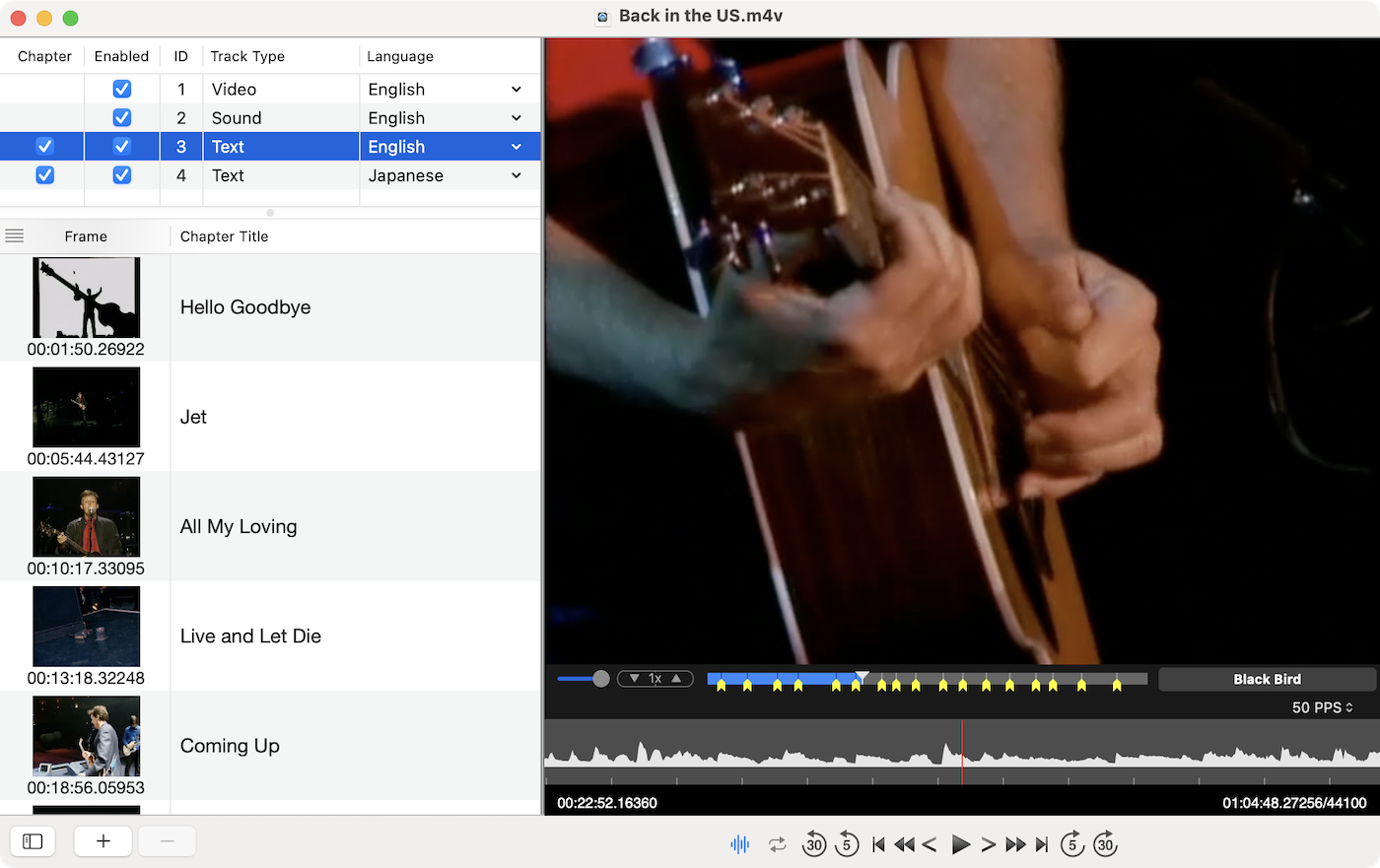
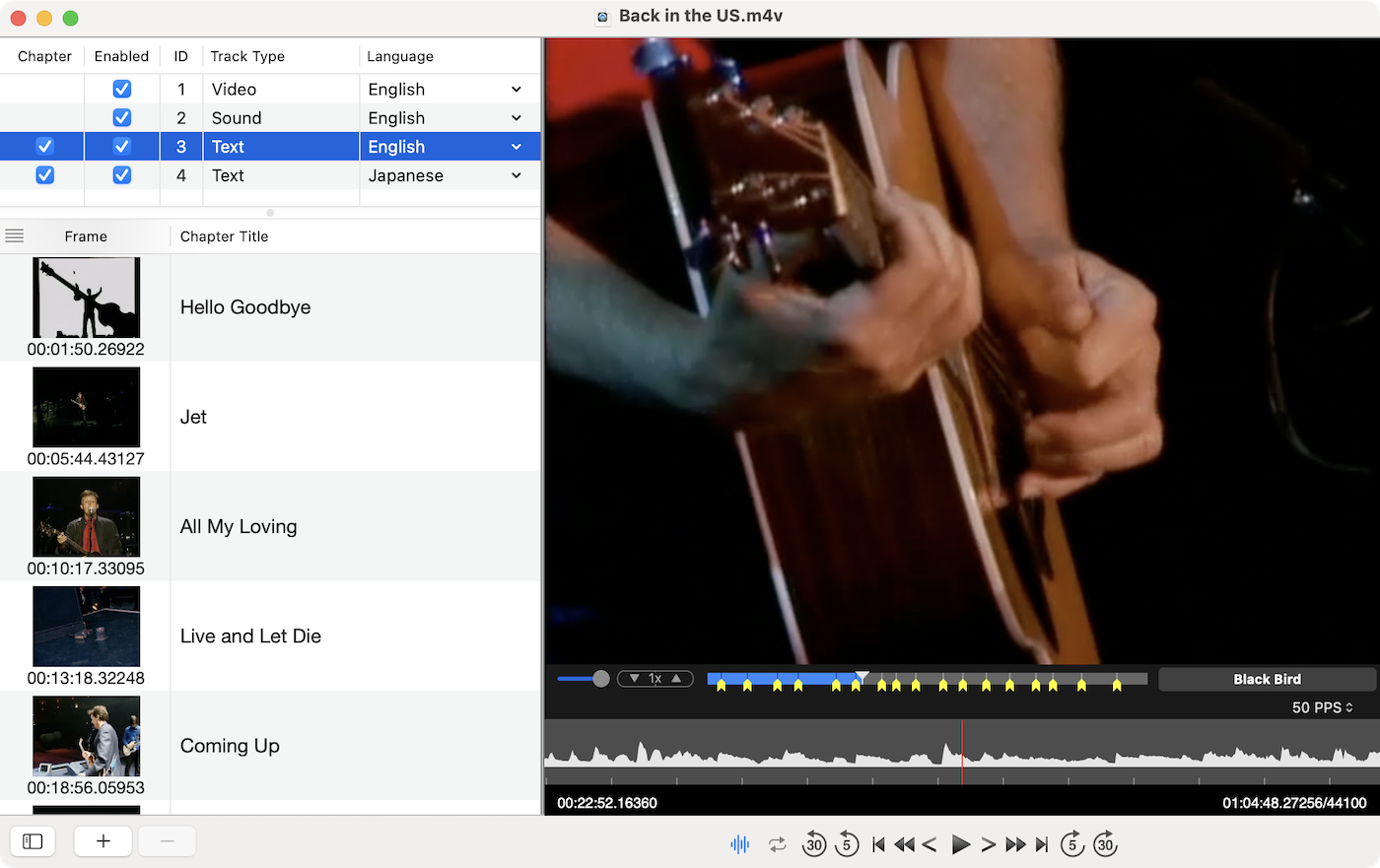
Chapters with QuickTime Player (version 10.4)